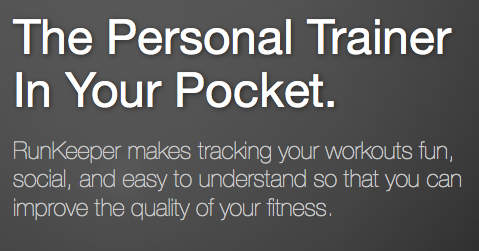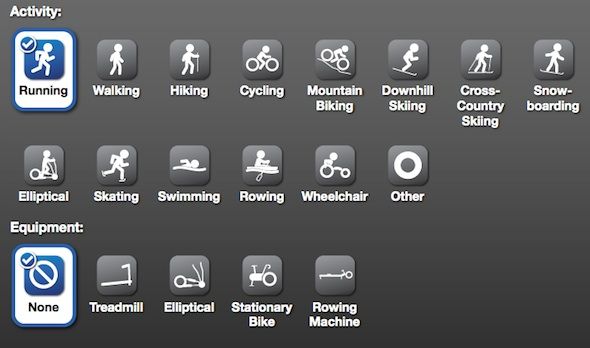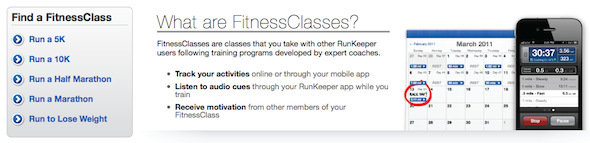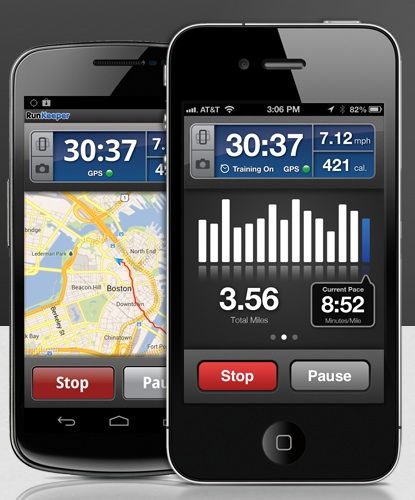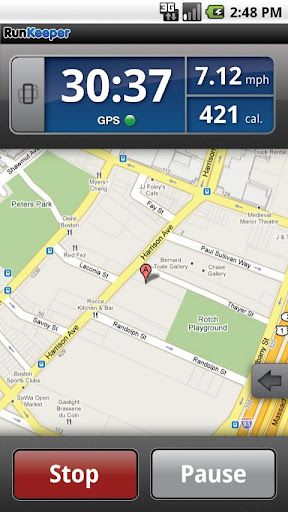Are you a fitness nut? Do you jog or walk regularly? Do you regularly work out at the gym? If so, how do you track your progress? If it's not with RunKeeper then maybe it's time you gave it a try.
Around MakeUseOf, we love finding apps and other online motivators to stay fit and healthy. After investigating these fitness apps time after time, RunKeeper always proves itself to be one of the very best. It's not surprising that it's popular, since it's available for Android, iPhone and also links into Facebook. Sociability is a big part of what makes RunKeeper fun and keeps users accountable to their training goals. And THAT is what will keep you on track and healthy.
RunKeeper Basics
RunKeeper is not just for runners. Users can set their favourite routes and log walks, runs, bike rides, rowing, skiing and more along these routes. Routes can be shared with friends or publicly, while you can also set your smartphone to automatically share details when you take one of your favourite routes.
RunKeeper Fitness Classes
RunKeeper's fitness classes are dedicated groups with a goal in mind. Some users are training for marathons, while others are just wanting to lose weight. The programs are created by an expert and used by the whole community to train and to help motivate each other.
RunKeeper for Android
While Runkeeper is available for Android or iPhone, today we'll take a closer look at the Android application. If you're an iPhone user, check the links at the bottom of the article for more information.
While using the Android RunKeeper application, you can get audio cues about your performance, distance, heart rate and training goals, while keeping an eye on your pace. Before you start, you can either manually enter your route or you can enable GPS to track you as you're running. Next, you set the type of activity you're doing in order to track calories expended properly. Whether you choose from your favourite routes or record using GPS, your map can be easily saved or shared later. You can then plan whether to do a short interval workout or something dedicated to your fitness class goals.
The Android RunKeeper application can control your music while you run, allowing you to hear your RunKeeper coaching as well, and let you record photos of things you see along the way. Basically, it's designed to make your workout simple and fun. Later you can track how hard you worked and see your stats.
Using the Android application, you can also set your training goals. For instance, to lose weight or to run long distance or train for a race. Goals will show up on your profile along with your progress, but things like your weight will remain private. Despite having similarities to the Fitness Classes, setting goals does not enroll you in the fitness classes. You'll need to do that separately.
More Health Graph API Apps
RunKeeper is part of a huge network of apps which use the Health Graph API. This means that they can often share information and work together to give you accurate information from all aspects of your health. So, if you're looking to track your sleep, weight lifting or nutritional intake you can check these apps out to make the perfect pairing.
More Reading
Here are some more great articles about RunKeeper and other fitness apps:
- 5 Best Weight Training Apps To Get Results Quickly [Android]
- 5 Android Running Apps To Help You Work Out & Keep Fit
What do you love about RunKeeper? What sort of workouts do you normally record?