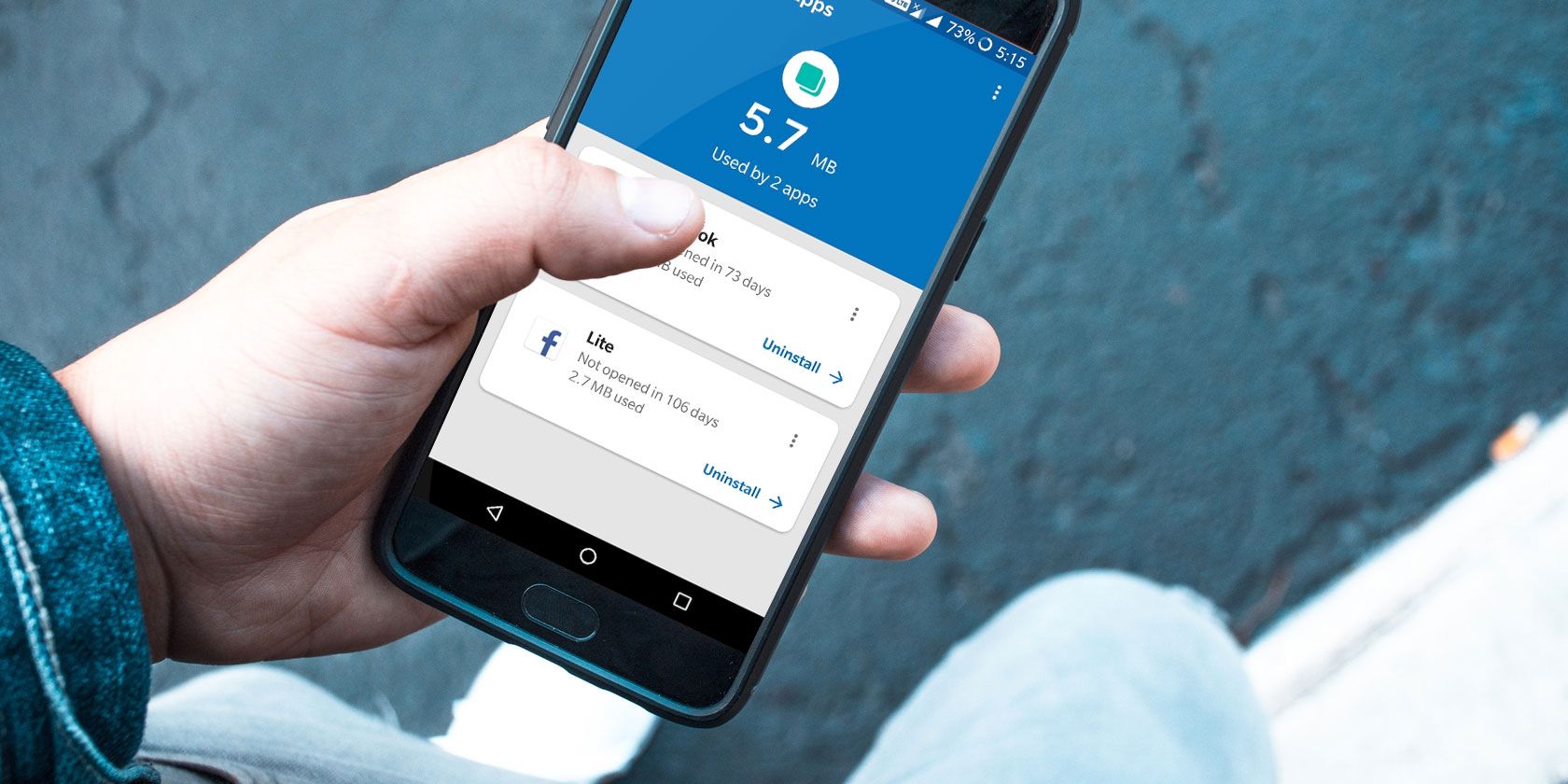Every few months, a new flagship smartphone launches with a top-of-the-line processor and more RAM than you know what to do with. But still, after some time, flagship phones still start to lag. Indeed, even the highest-end Android smartphone have their annoyances.
No matter which Android phone you have, the best way to keep your device functioning properly is by installing user-friendly apps that help you manage your phone's life in a simple way.
These Android apps will solve your biggest annoyances and make your phone more pleasant to use.
1. Nova Launcher
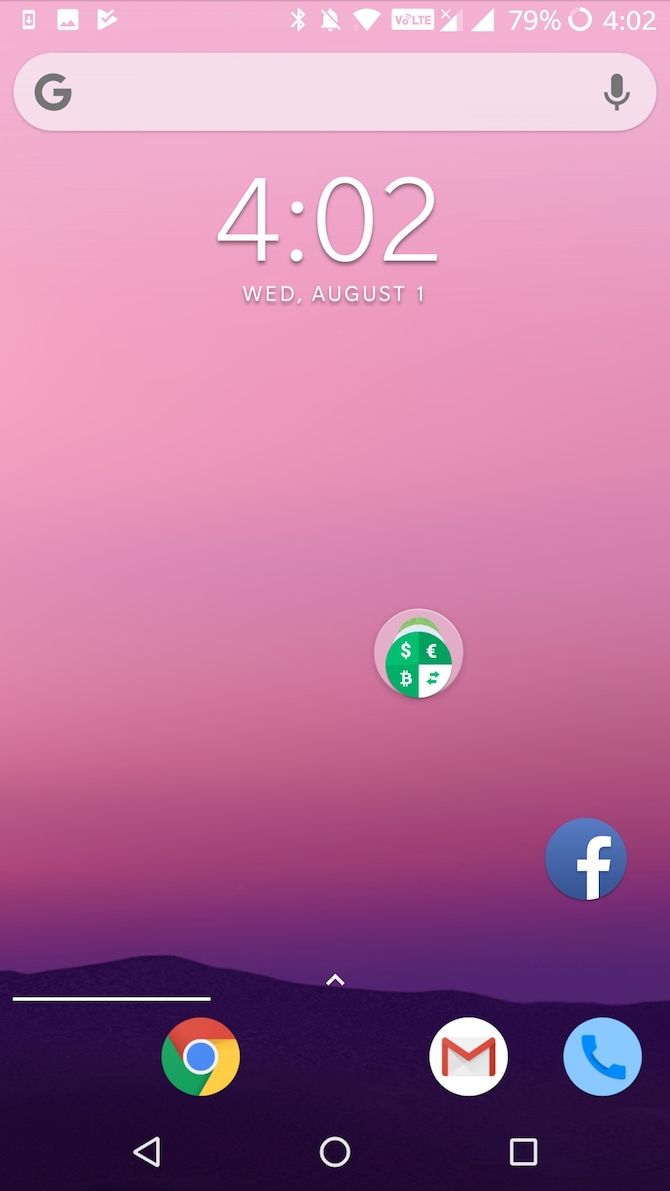
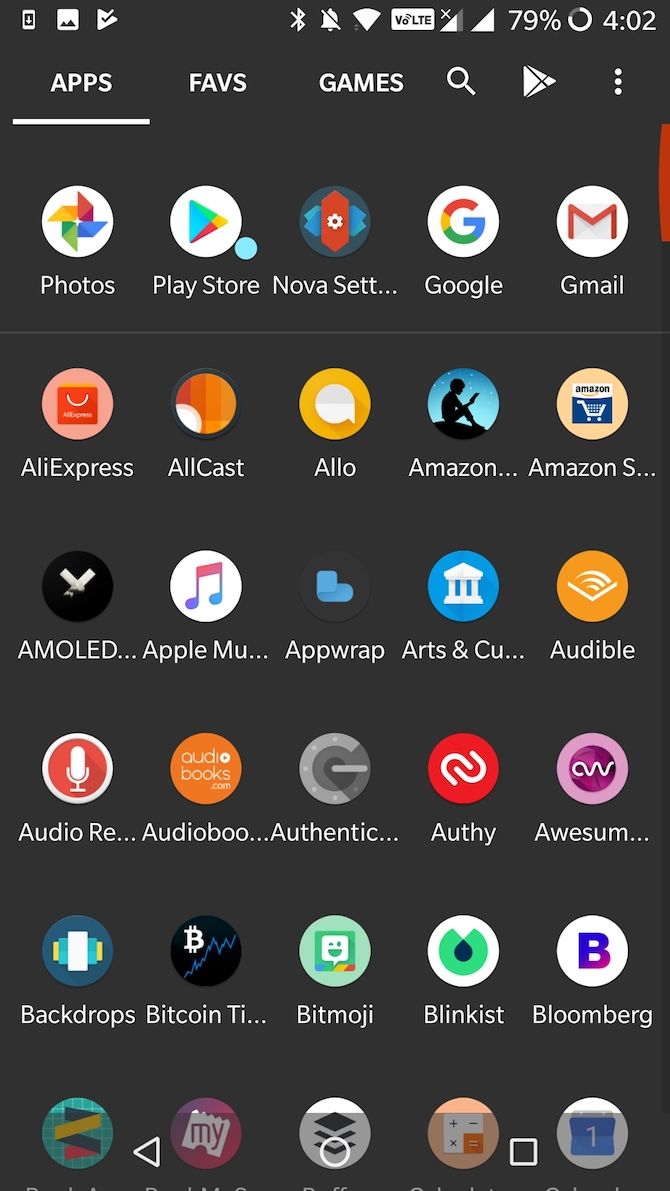
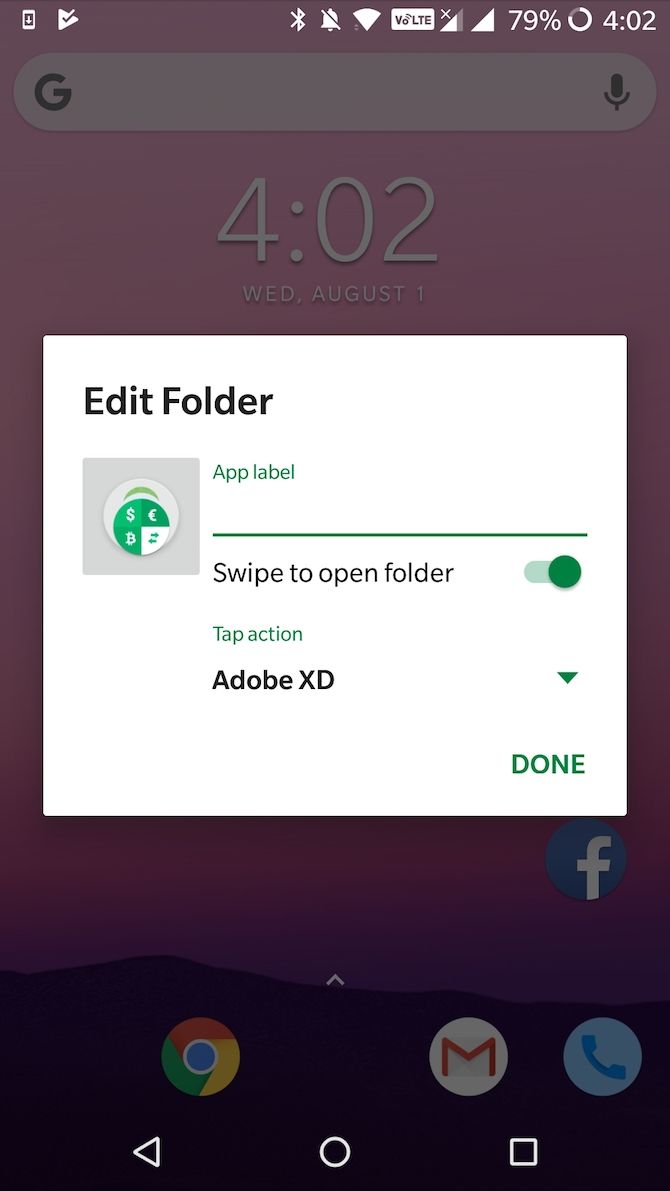
This rule is as nearly old as Android itself. If your Android phone came with its own launcher, you should replace it with something better. Right now, that's Nova Launcher. That's because Nova adds a ton of new features to your home screen while still keeping everything light.
You can create and customize swipe gestures (different ones for apps, folders, and the wallpaper itself), create quick shortcuts for apps, customize notification badges, and a lot more.
Download: Nova Launcher (Free)
Download: Nova Launcher Prime ($5)
2. GBoard
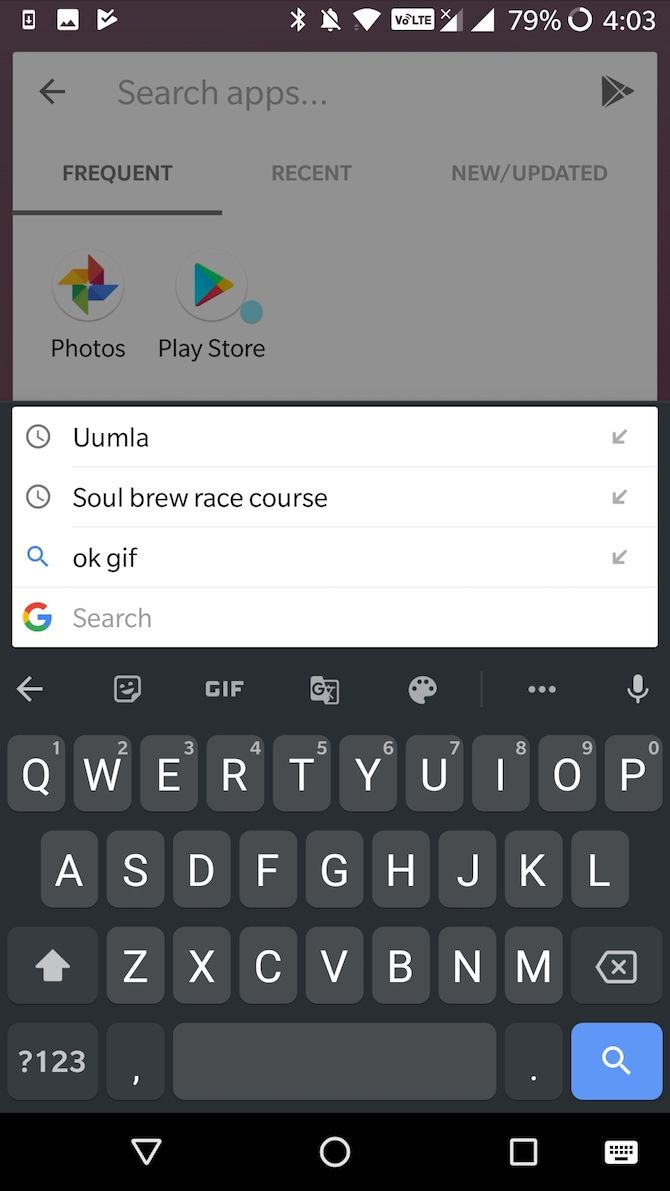
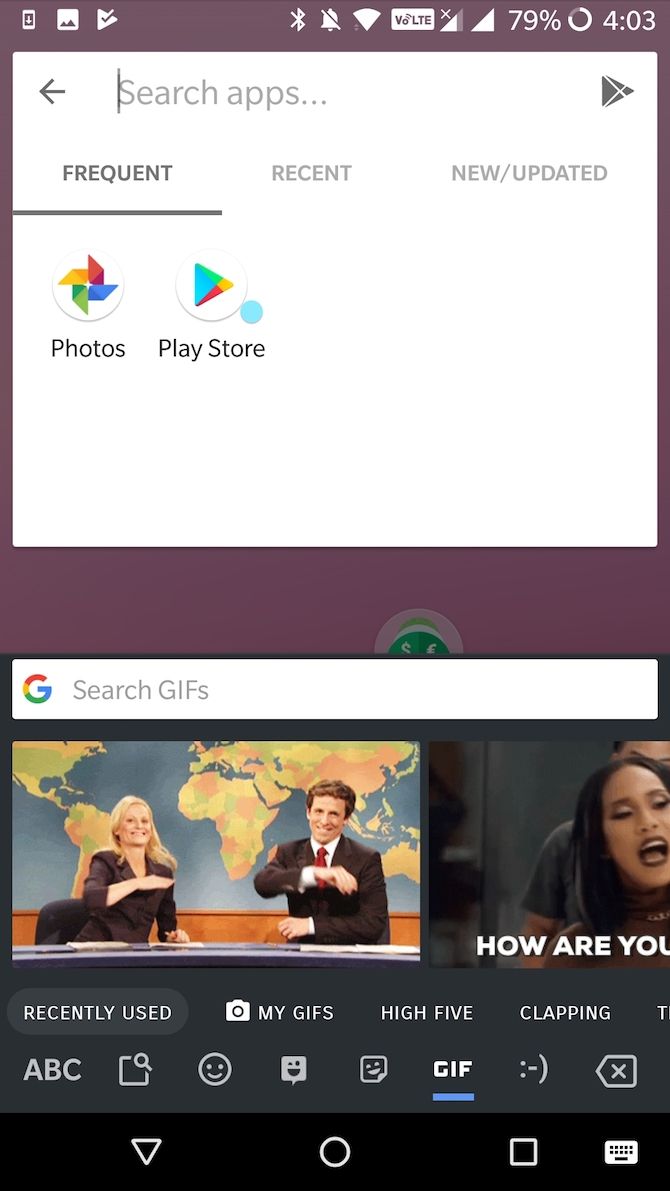
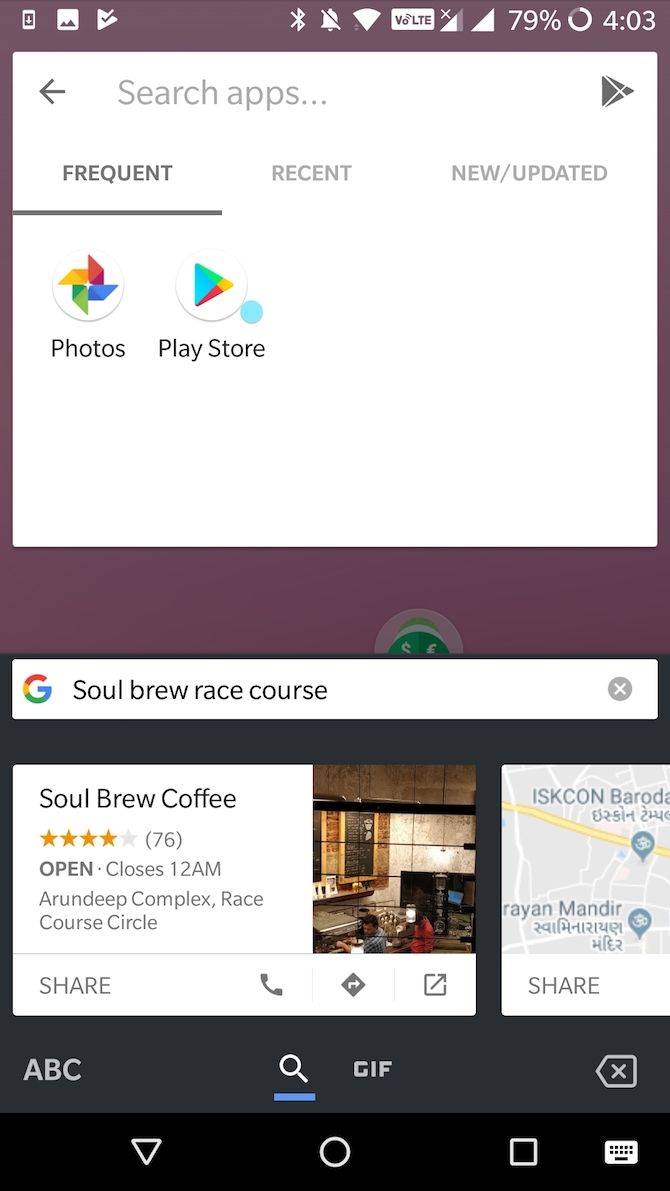
The same rule with replacing launchers applies to keyboards, too. If you've got a manufacturer's keyboard or something like SwiftKey, you should switch to Gboard before long. Just download the app on the Play Store to get going.
It is the most user-friendly and feature-rich keyboard on Android. The best function is the built-in G button, which allows you to quickly search for anything on Google. It also gives answers to your questions by using Google instant answers.
You'll also find improved features like quick sharing of search results, gesture mode, swipe gestures, and GIF search.
Download: Gboard (Free)
3. New Pipe
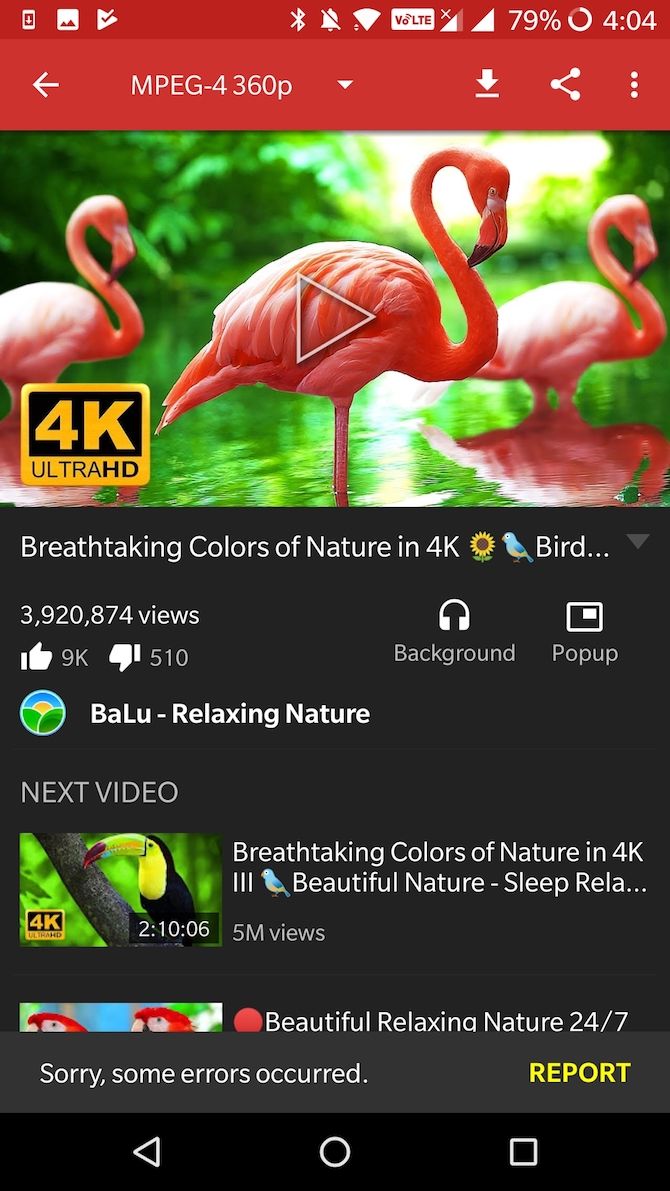
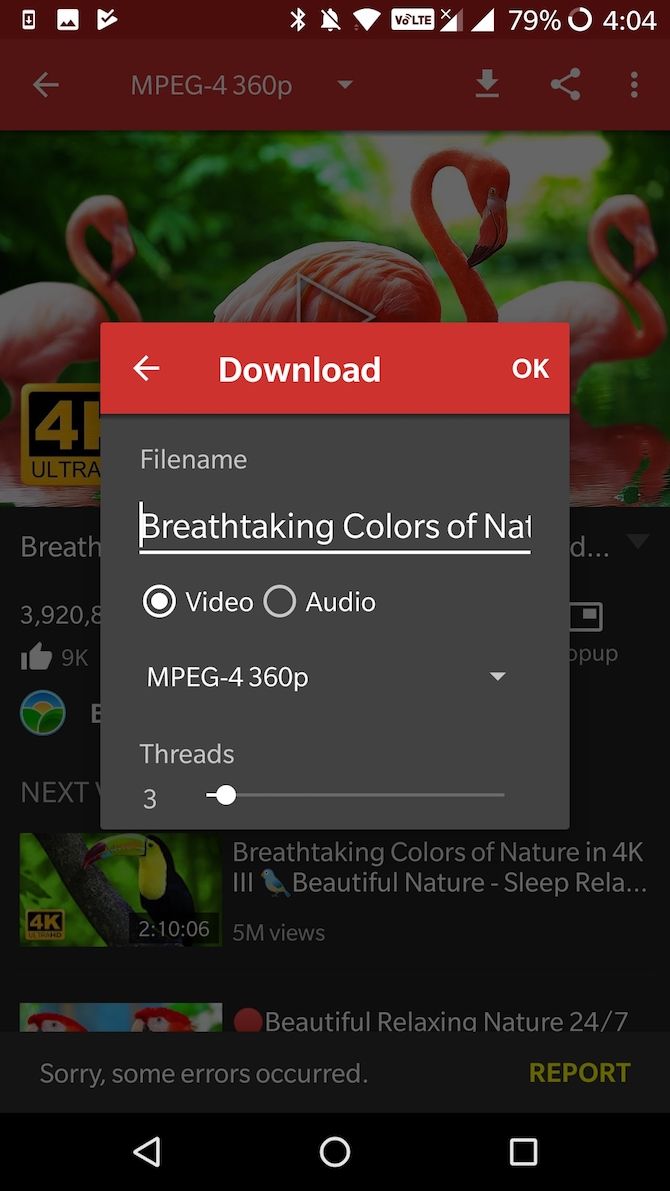
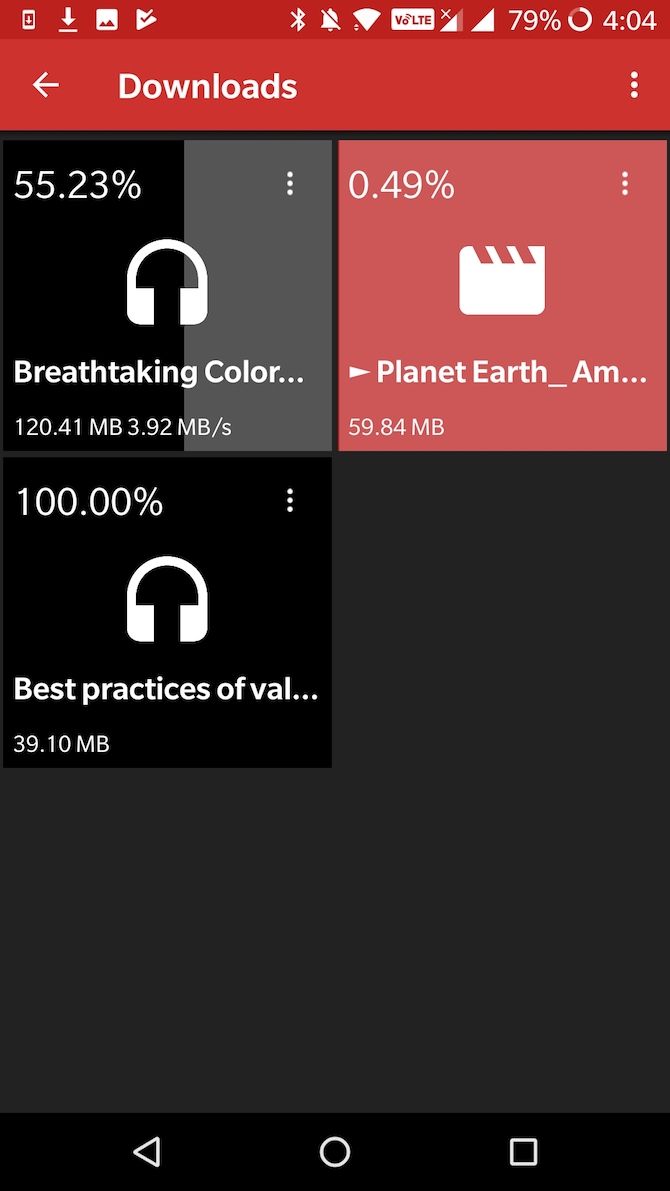
This app takes some of the most-coveted features from YouTube Premium and gives them to you for free. New Pipe lets you listen to YouTube videos in the background, watch videos in Picture-in-Picture mode, and even download a video (or just audio if you feel like it).
While it can't replace the YouTube app entirely, it can replicate some specific features. You can, for instance, search for videos, play them, and even subscribe to channels.
New Pipe isn't available on the Play Store, but you can download it using the F-Droid open source app store.
Download: NewPipe (Free)
4. Texpand

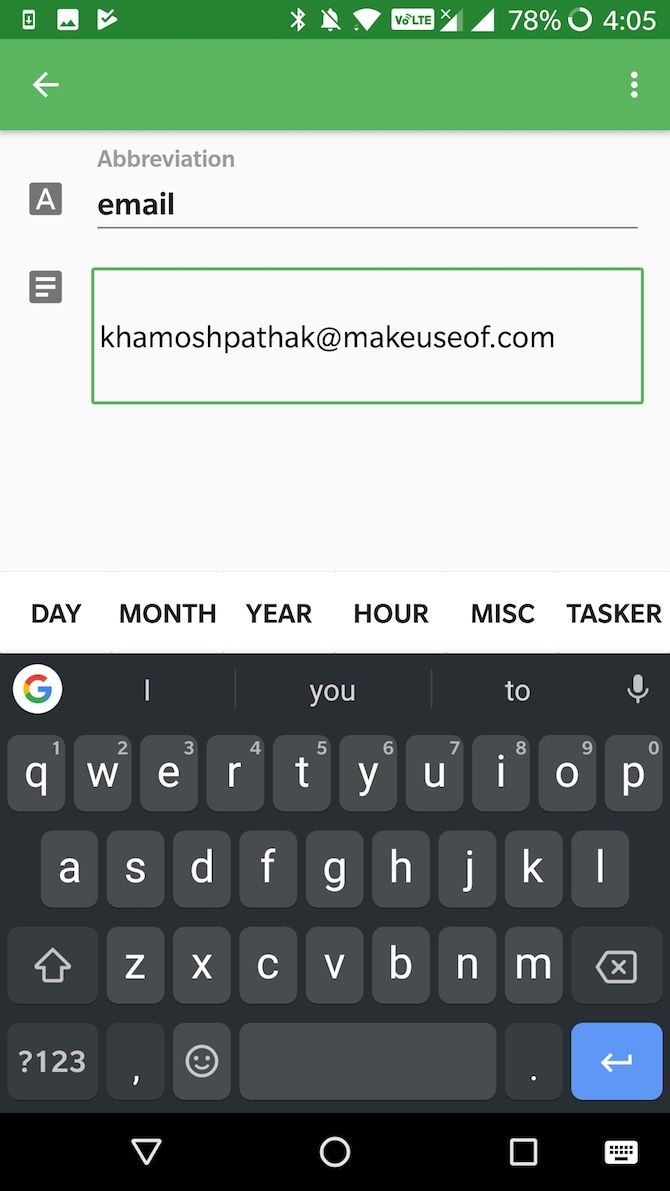
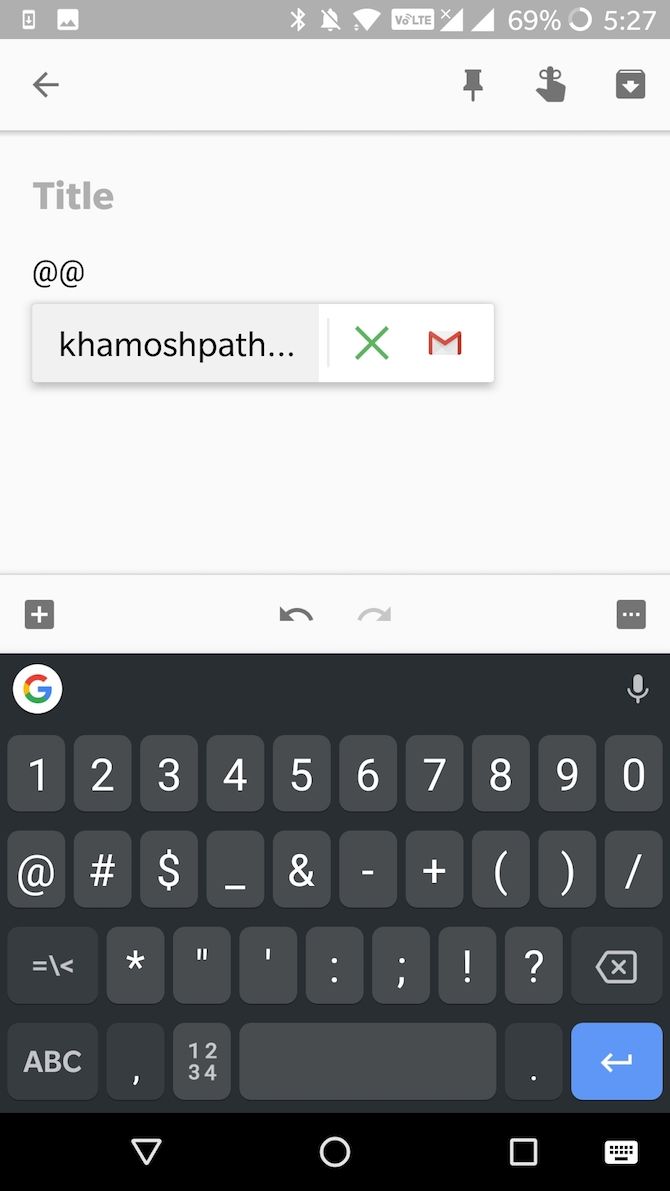
Gboard is a great keyboard app, but you know how frustrating it is typing on a smartphone keyboard for long periods of time. If you're using your Android phone as your primary communication device, you'll need something to ease your pain.
Texpand text allows you to expand your texts in an easier way. Start by adding frequently used text snippets inside the app (like your address or a template email) and assign a shortcut for the snippet. Next time you type that shortcut, it will show a little dropdown menu. Tap on your snippet to automatically paste it in!
Texpand also gives you features to customize your phrases with additional input types and you can organize phrases in a multi-level folder structure.
Download: Texpand (Free)
Download: Texpand Plus ($3)
5. Timbre
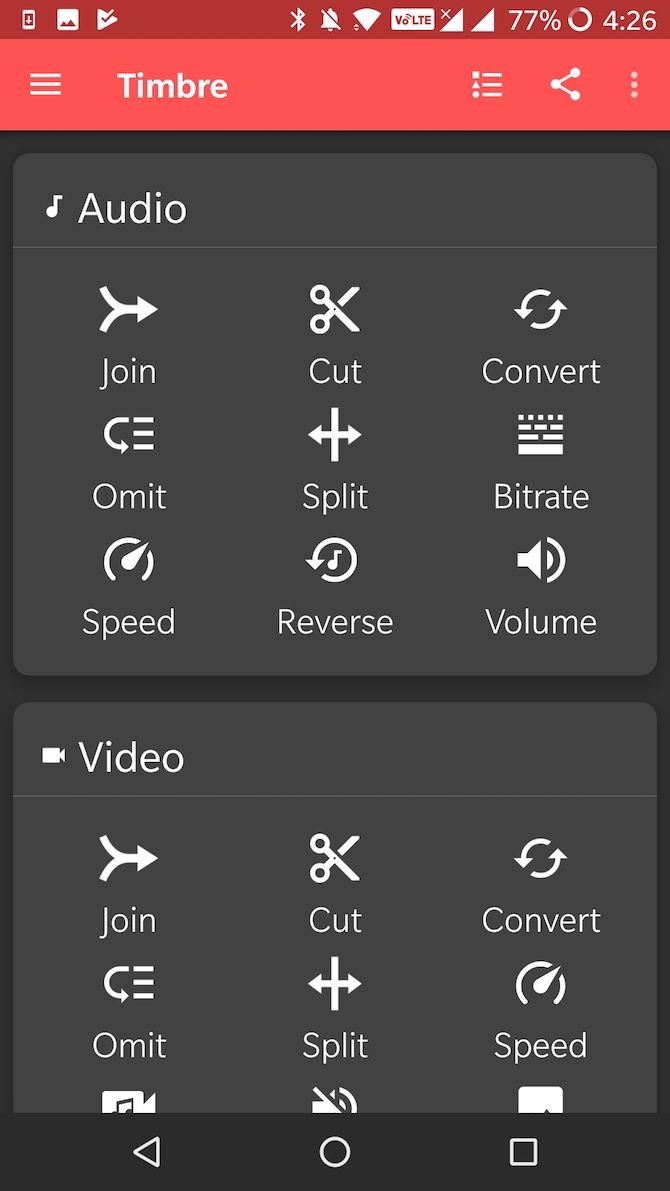
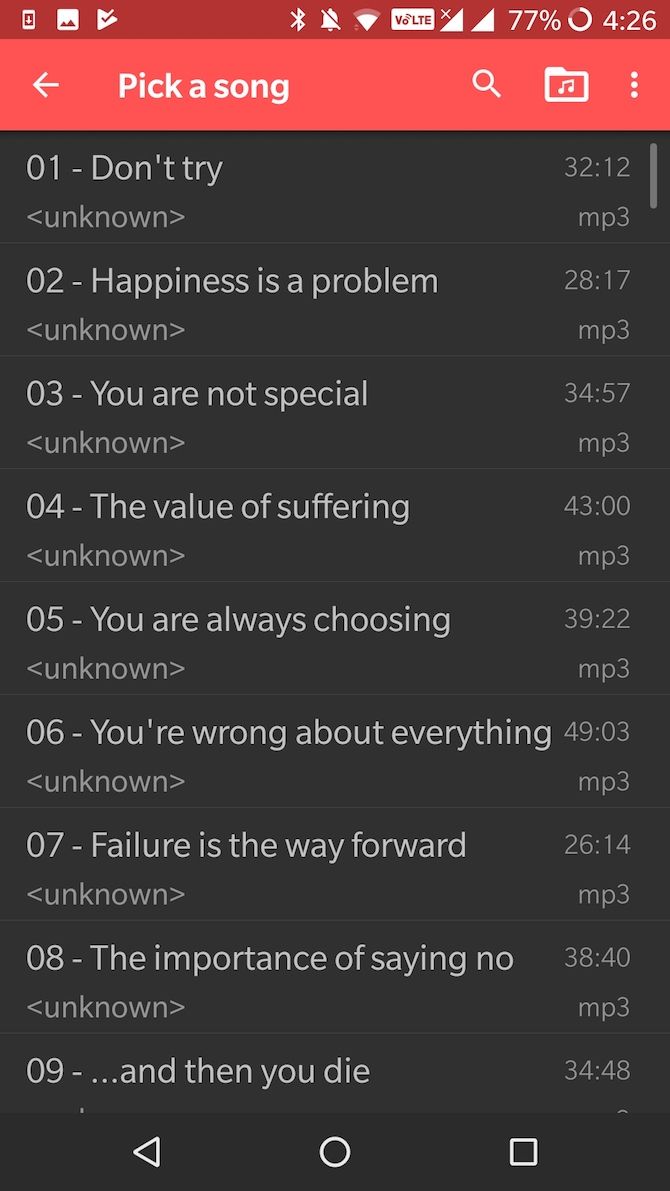
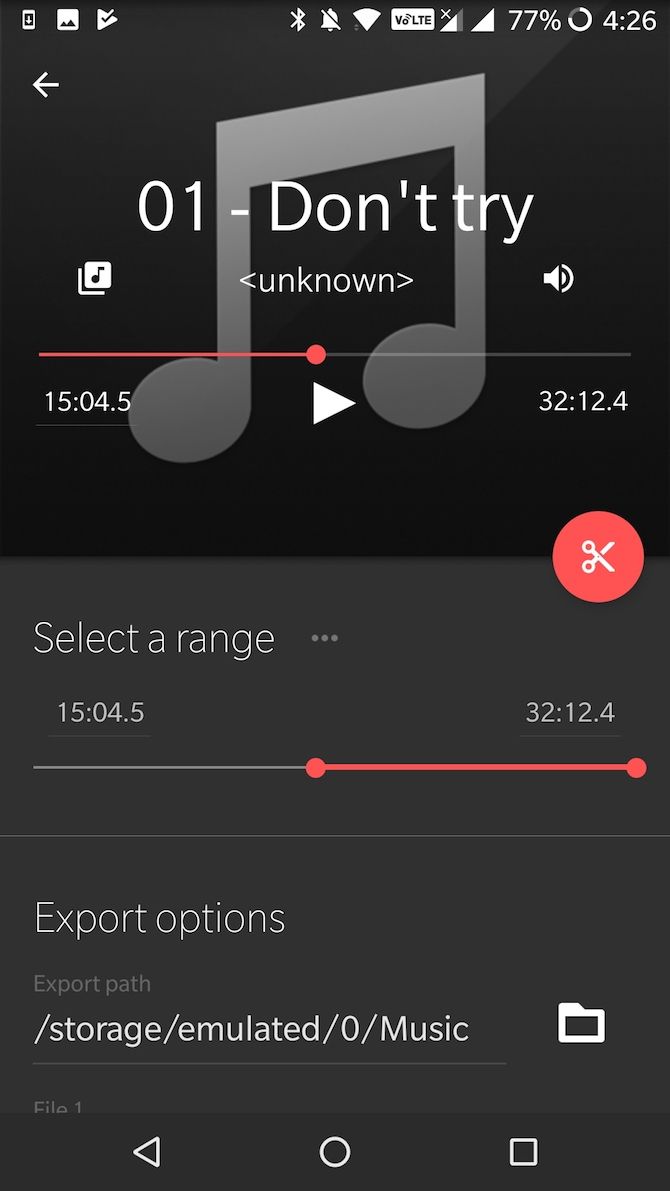
Timbre is a free and effective app that allows you to edit audio and video files directly on your Android phone. No need to switch to your computer for small edits!
This app is efficient in merging, cutting, and trimming media which is often all we require. The app has a clean interface; it neatly divides audio and video editing tools into two different sections. But mostly you'll just need to play around in these five tools: join, cut, convert, omit, and split.
Download: Timbre (Free, premium version available)
6. Clip Stack
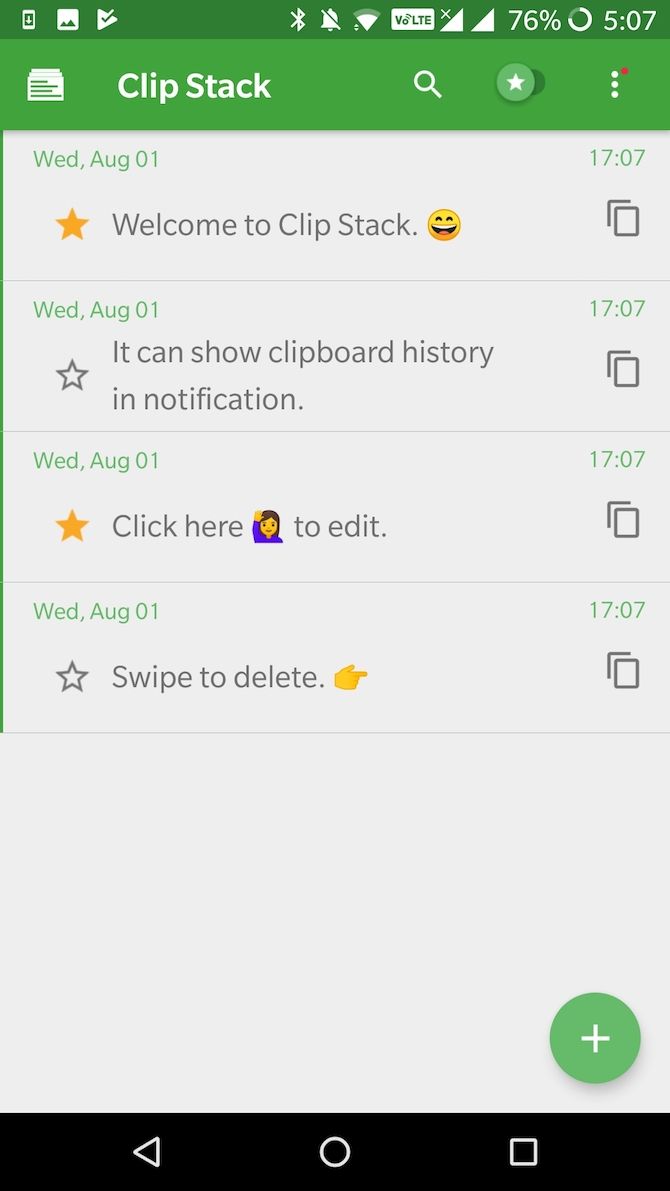
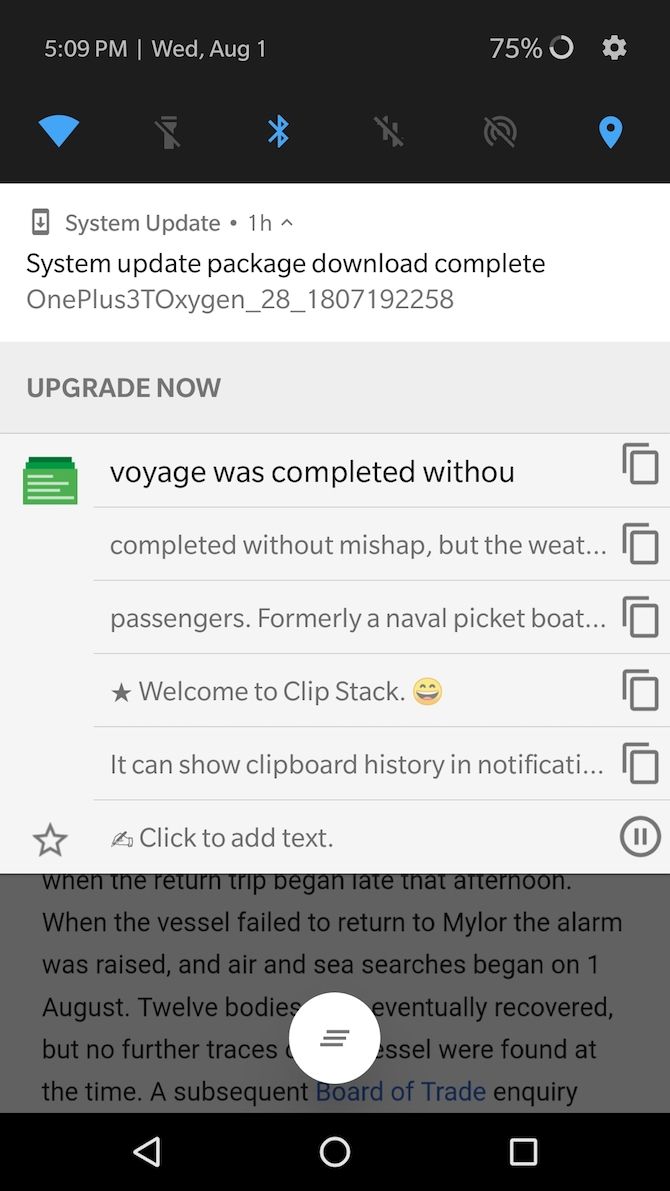
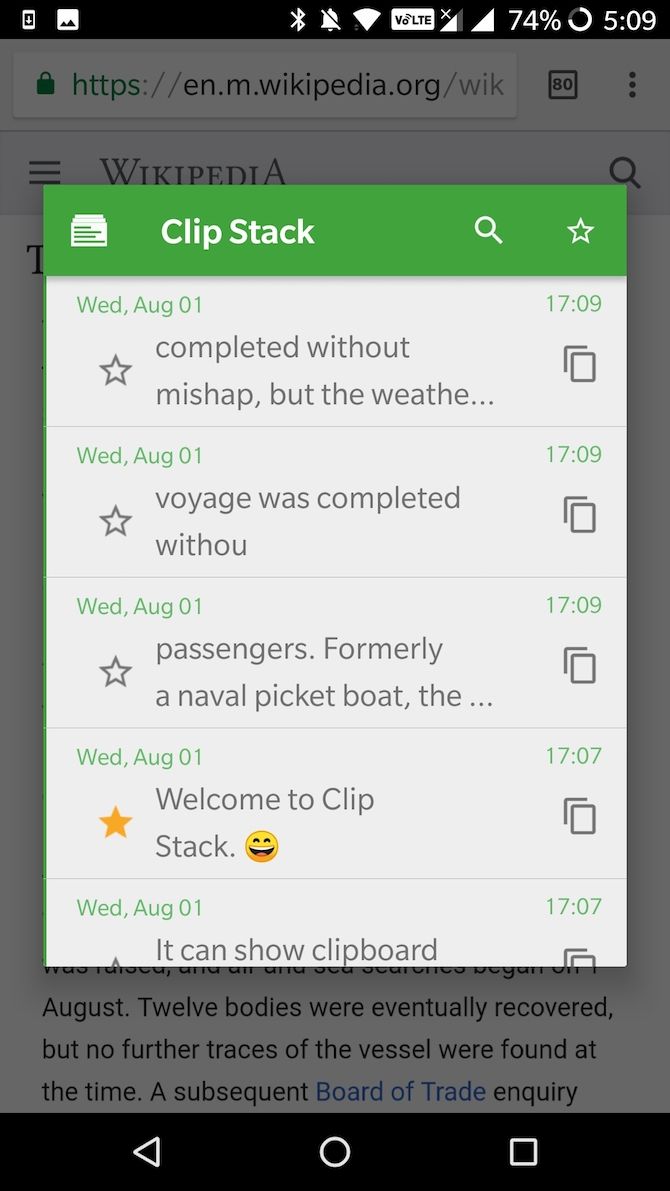
Here's an app that solves the biggest annoyance you didn't know you had: managing your clipboard. Once you install Clip Stack, it remembers everything you copy to your clipboard. This little feature frees up your mind so that you aren't constantly worrying about whether you saved that number you copied from the web this morning.
Clip Stack saves all the copied texts in its database. And they stay there no matter what---even after you've rebooted your device.
Download: Clip Stack (Free)
7. Datally
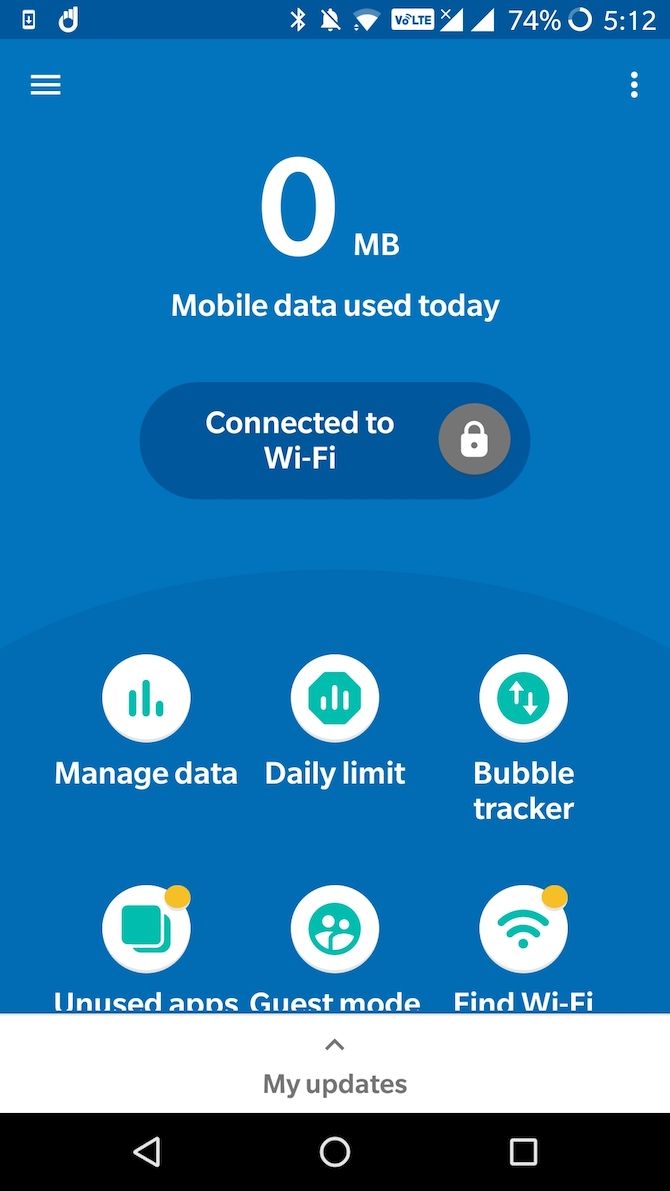
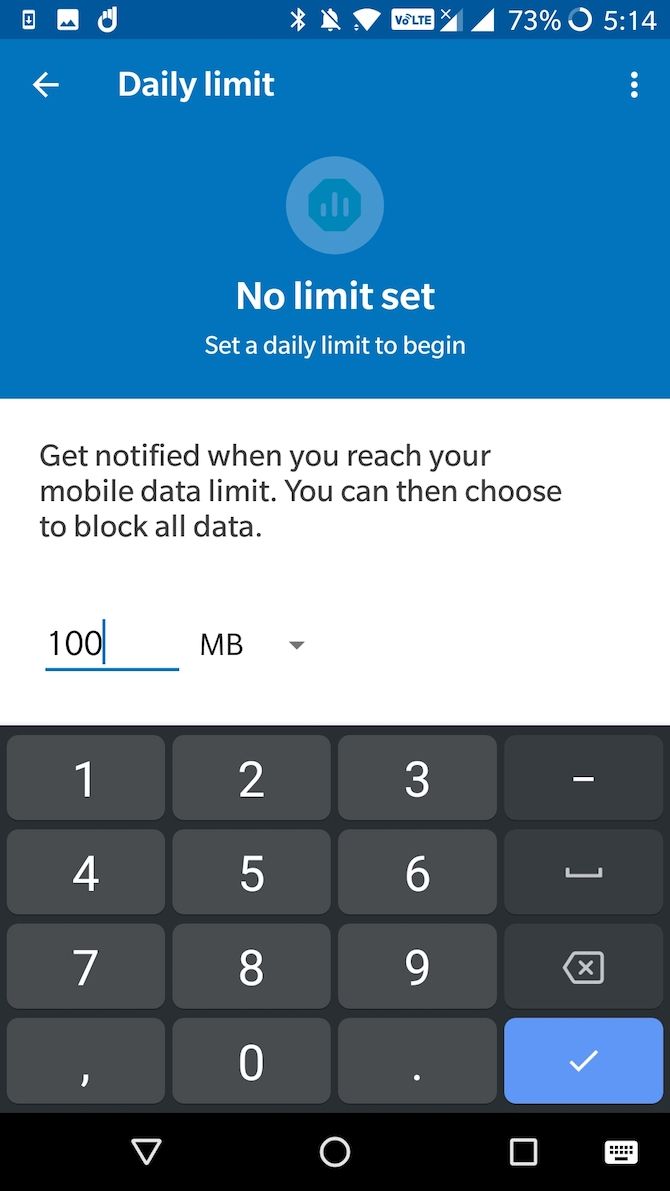
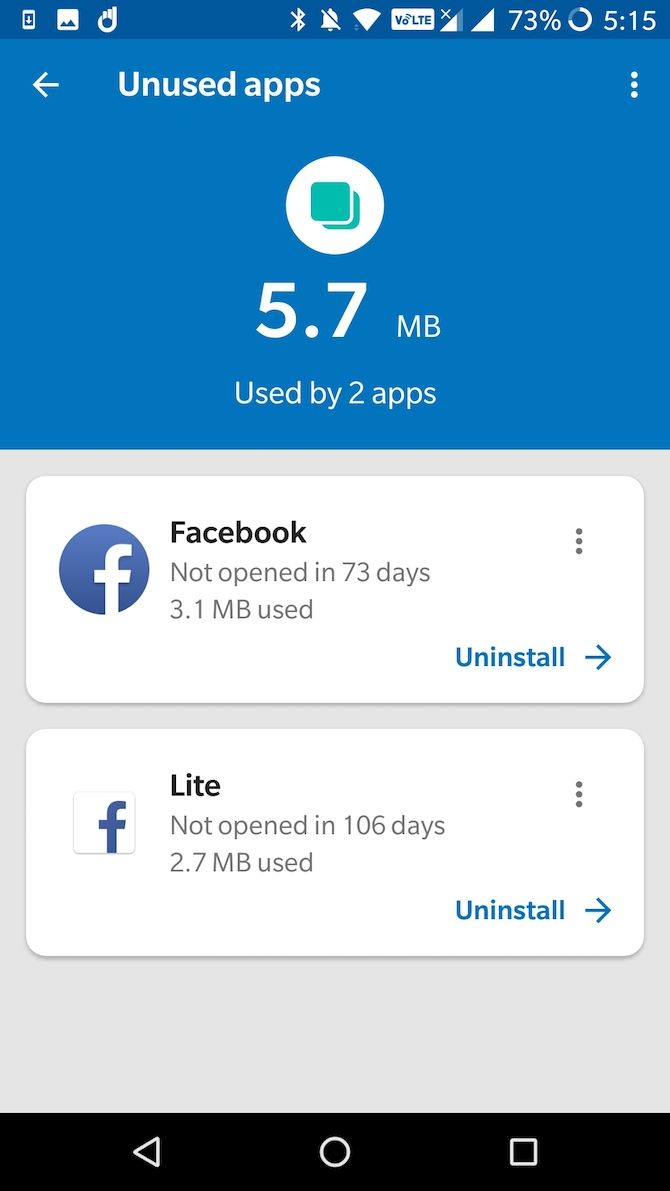
Datally is Google's own solution to your data consumption woes. Due to limited mobile data plans, it's easy to run through a month's limit by watching a couple of movies on Netflix. Thankfully, Datally fixes this annoyance.
The app tracks your data consumption intelligently, taking a two-pronged approach. It tells you which app is using how much data (and in which context) and gives you tools to manage data consumption for that app. You even get to see your data usage on an hourly basis.
Once you've figured out which apps are using too much data, you can set a daily limit or limits for a specific app.
Download: Datally (Free)
8. QuickPic
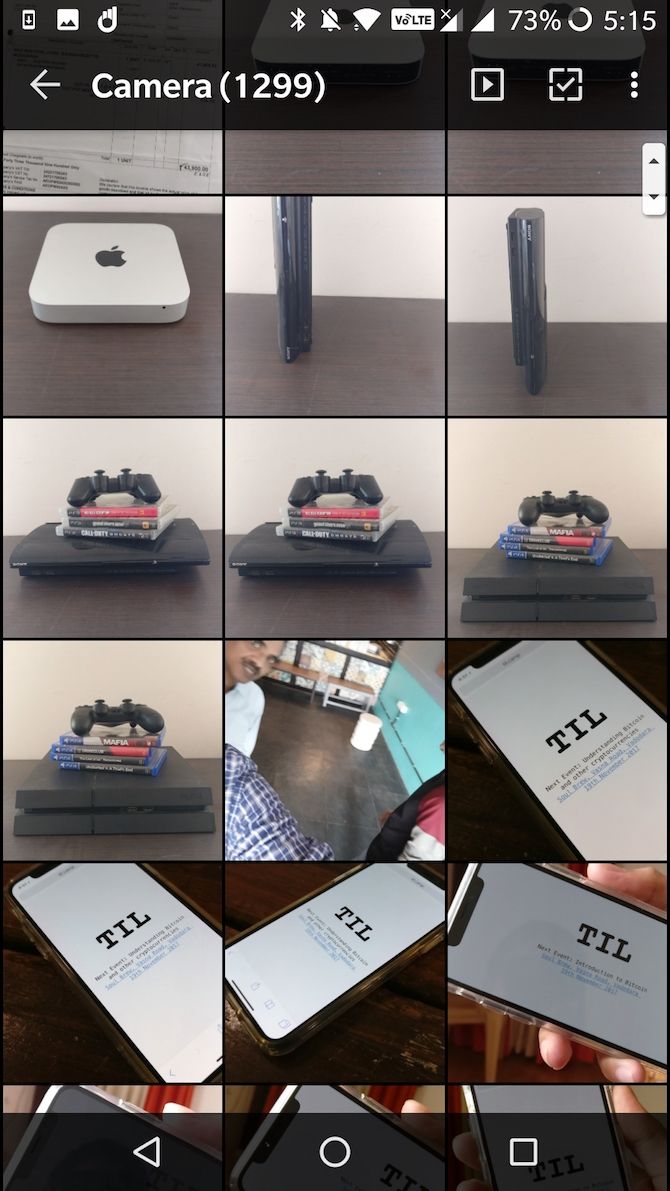
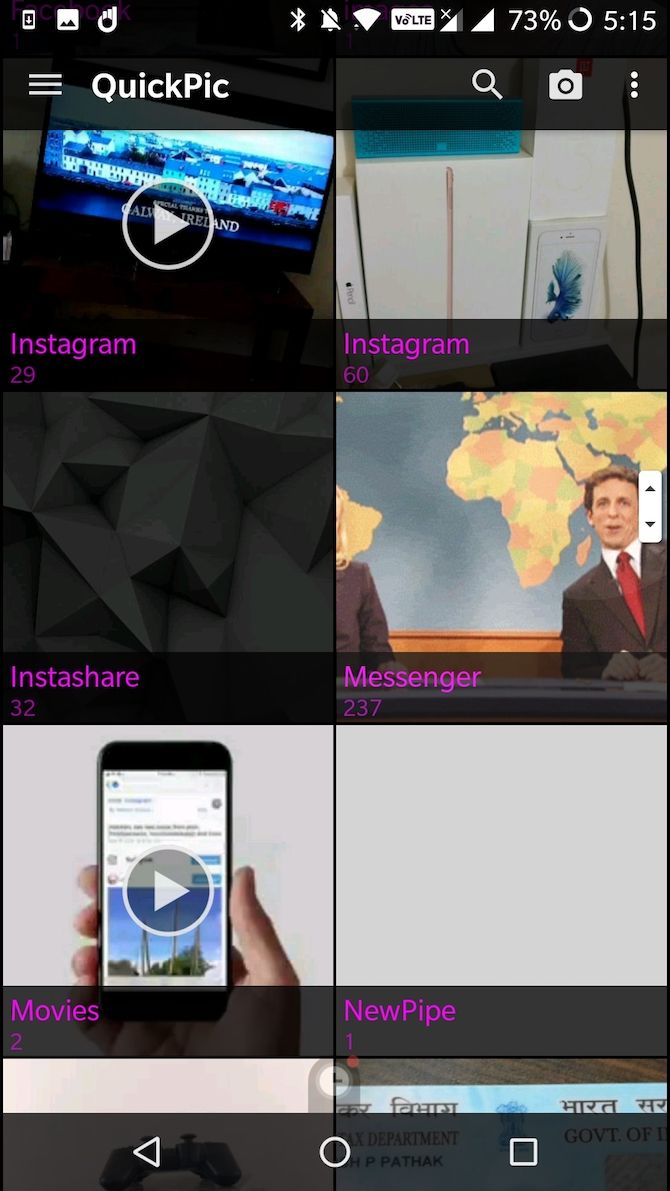
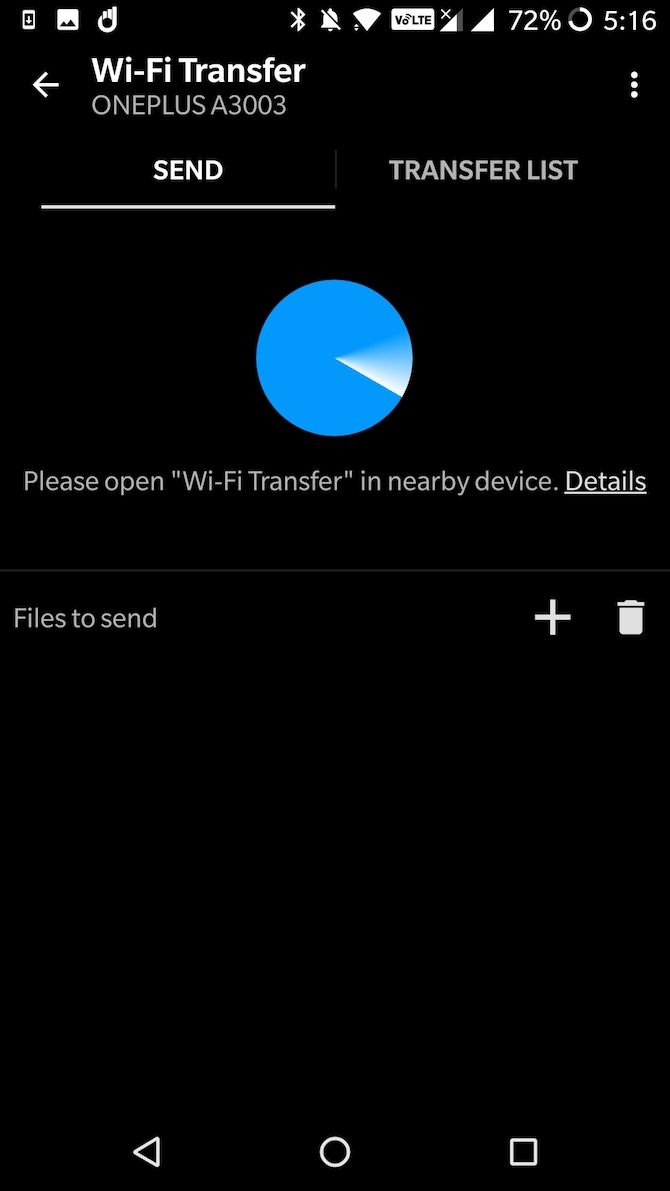
Once Google Photos took the center stage, Android said goodbye to the trusty old Gallery app. Google Photos is great for syncing photos, intelligent recommendations, photo sharing, and search. But it's not a good gallery replacement. If you're frustrated by Google Photos, we recommend you try QuickPic.
QuickPic has a simple interface with no frills. It's a classic gallery app that makes it easy to view, manage, and share your photos. It displays your photo folders as grid icons or as a list, while the top-right corner opens the camera.
It allows you to choose a folder, then you're directed to the photo browser with an option to go back or switch to a multi-selection mode. The app also has options like rename, share, delete, and zoom.
Download: QuickPic (Free) [No Longer Available]
9. Files Go
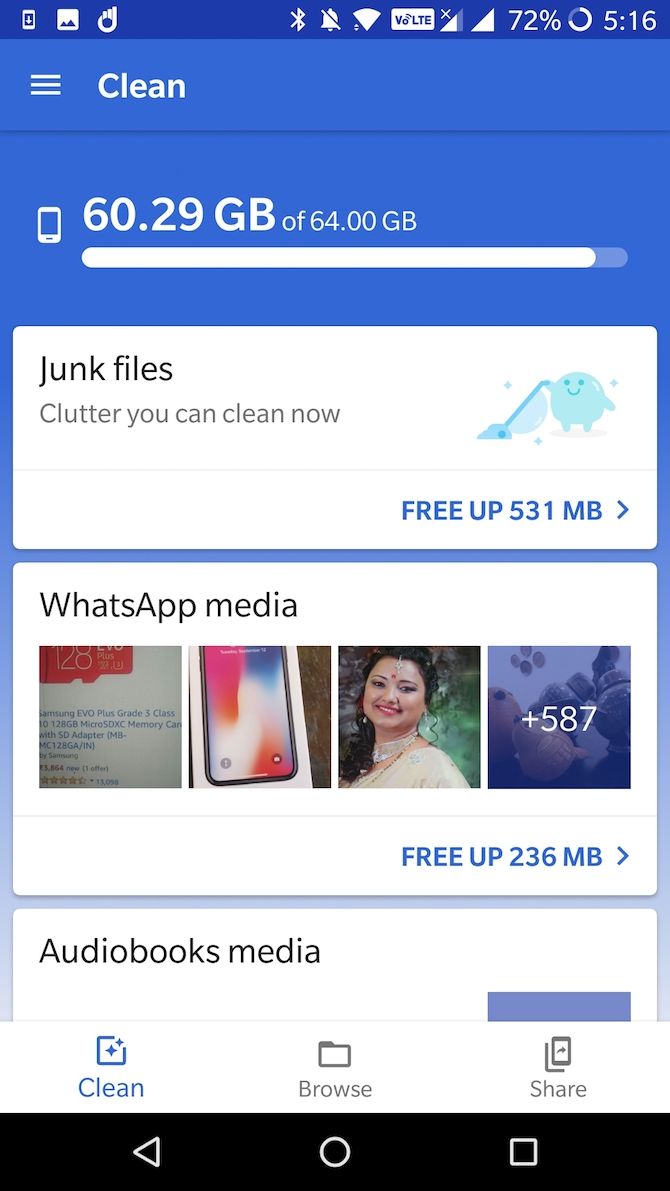
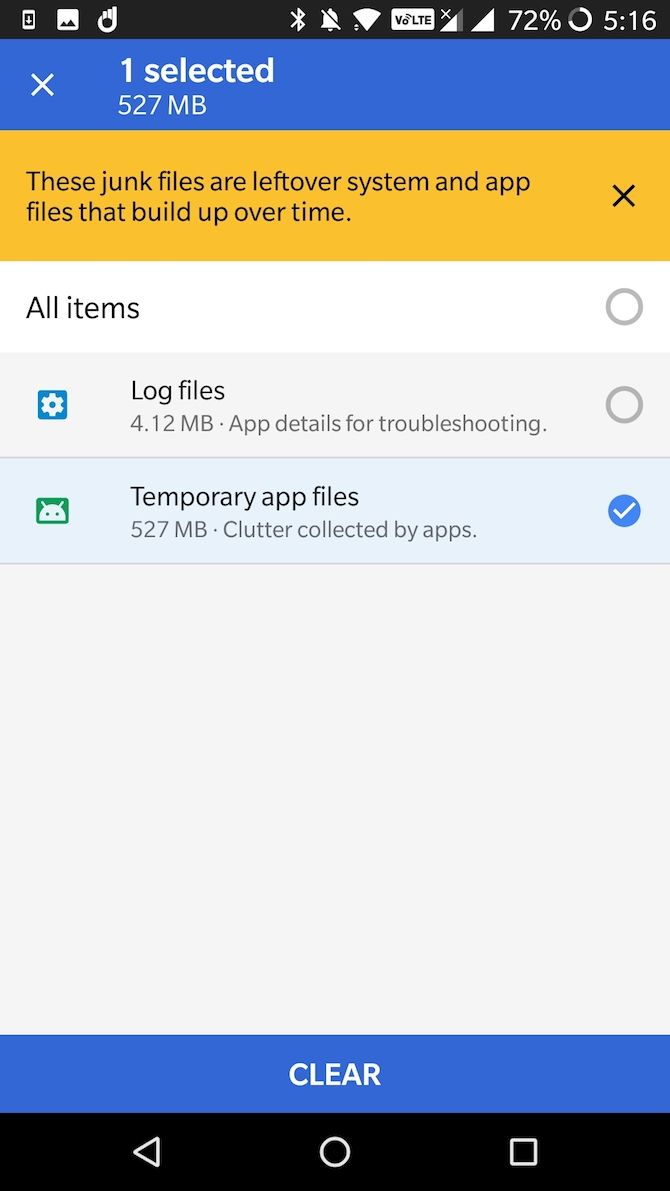
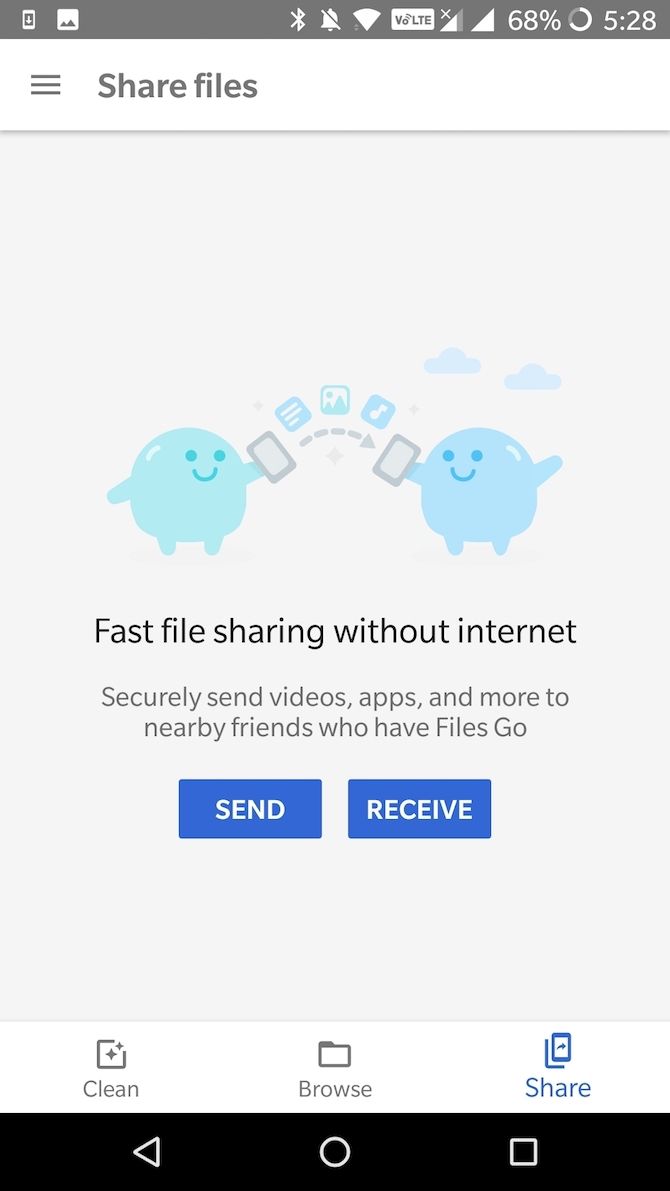
Files Go helps you free up space, find files quickly, and share files with people nearby. It's similar to AirDrop on iOS.
The app also has smart storage management tools. It gives you recommendations for which files to delete (such as unused apps or low-resolution videos). By simply installing Files Go and running a cleanup, you can save around 1GB of storage space. Your old Android phone will be thankful!
Download: Files Go (Free)
10. Sesame
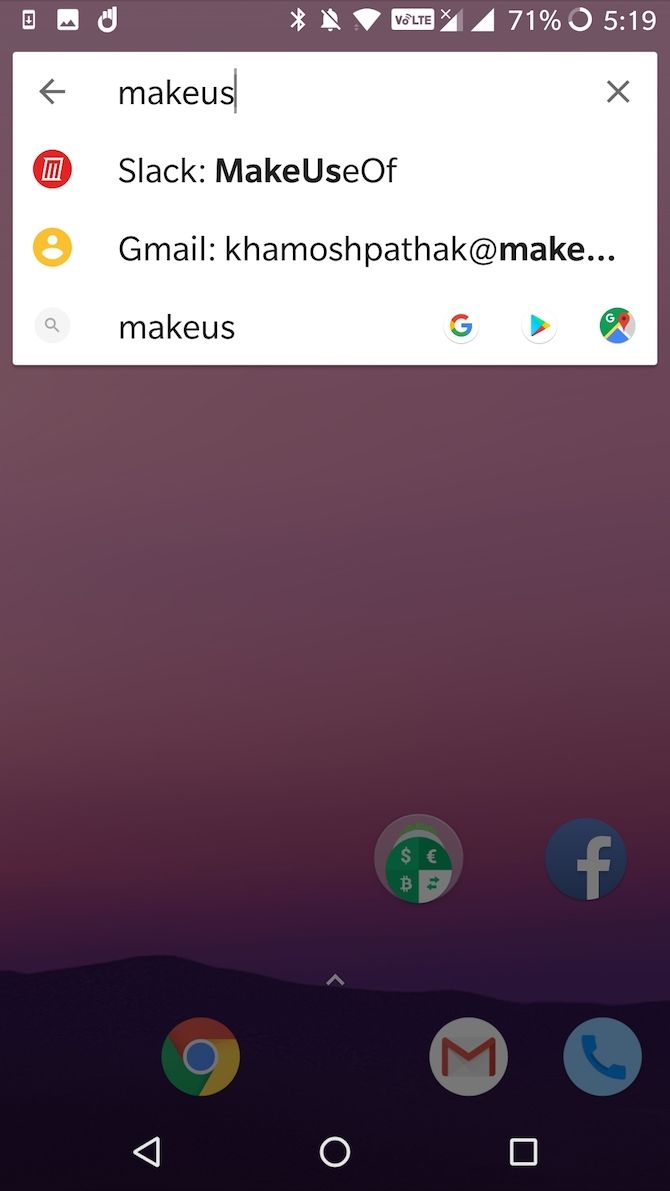
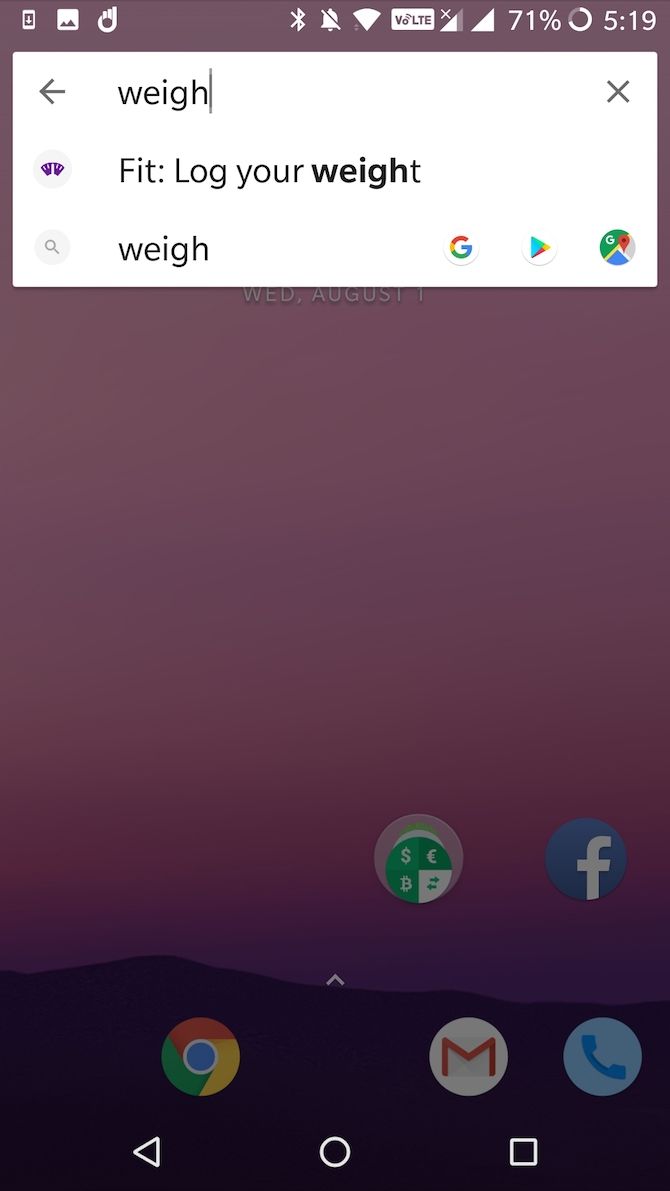
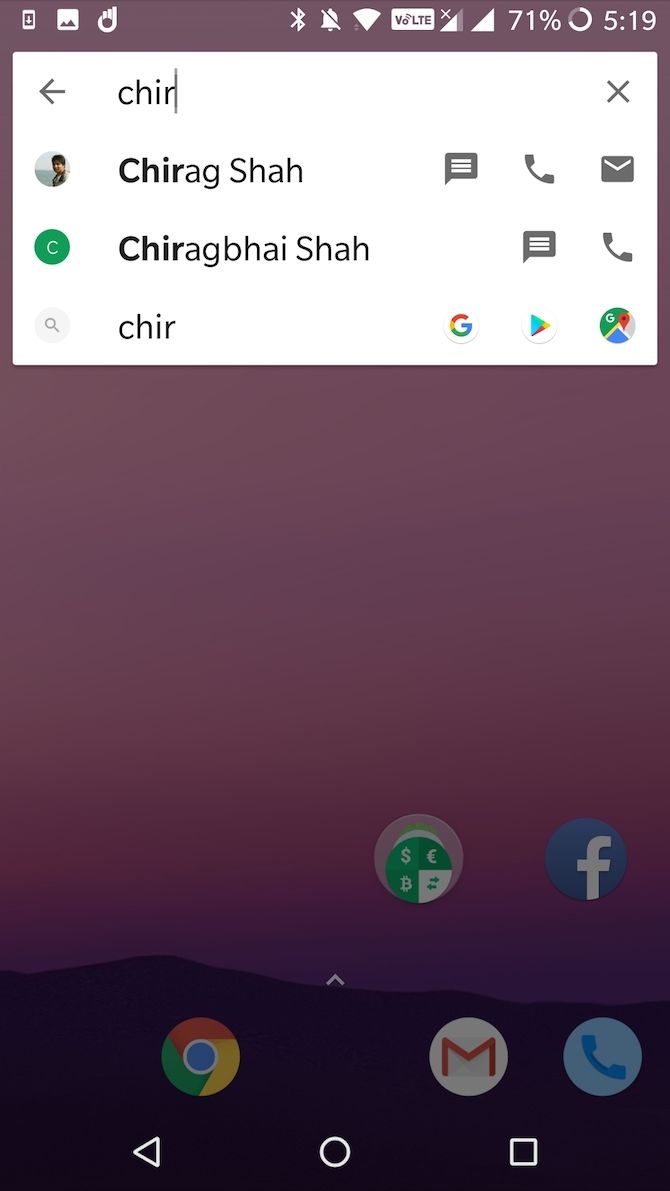
Android's built-in search feature is great at searching for content on the web, but not so much when it comes to searching on your device. If you're looking for a file, a song, or a contact, those search results usually come in at the bottom of the search page---if they show up at all.
The only reliable way to solve this problem on Android is to use Sesame for Nova Launcher. The app has a free trial and you can unlock the app by paying $3.
Sesame brings deep linking and amazingly accurate on-device search to your fingertips. Once you've enabled the plugin for Nova, just start typing and you'll be able to jump directly to a specific WhatsApp conversation or look for a file you downloaded as an email attachment in seconds.
Download: Sesame (Free, premium version available)
Mastering Android With Apps and More
These apps remove some of the biggest pain points Android users have. Give them a try and see how much more efficient your phone becomes!
If you've just got your first Android phone, or if you've switched over from an iPhone, some of the basic actions like creating a contact or making a video call might be daunting. In that case, you may want to check out our complete beginner's guide to Android.