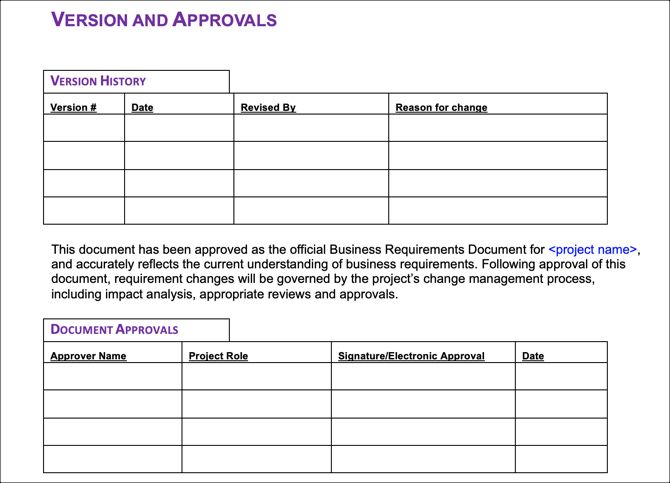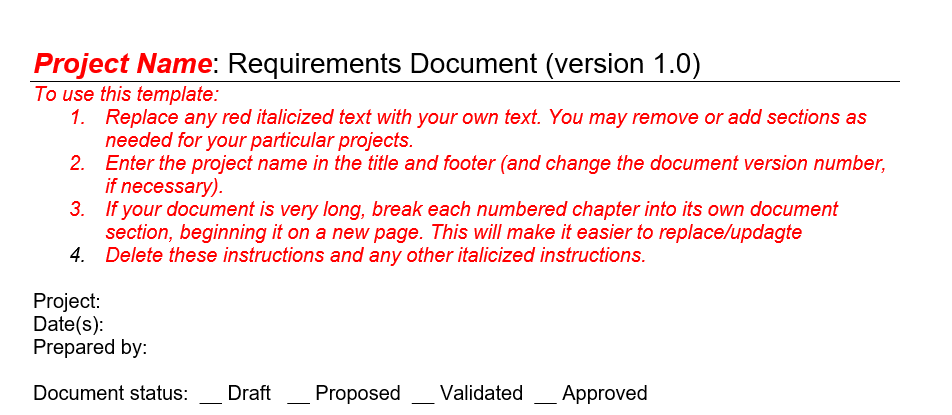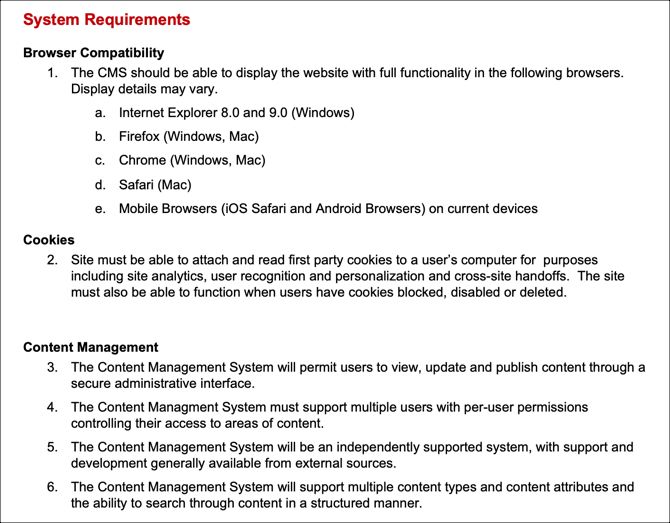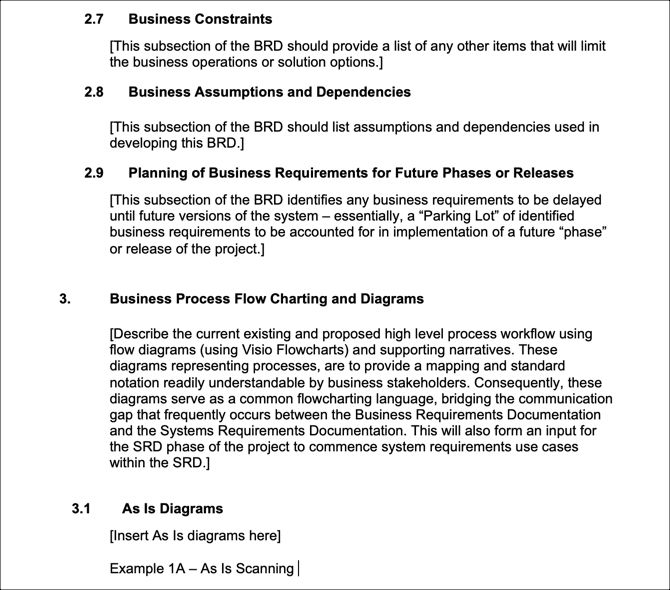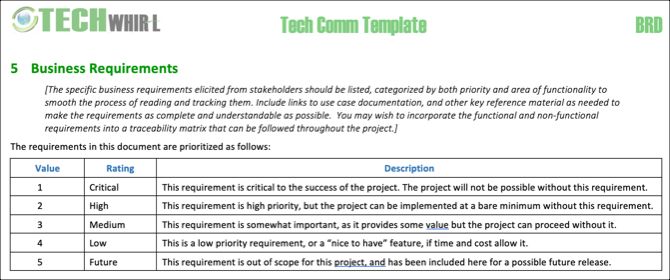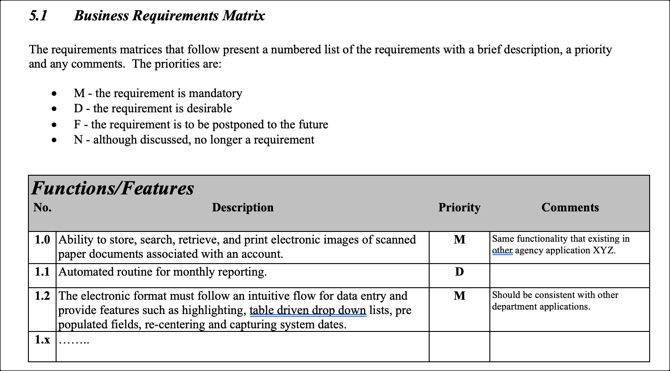If you operate in an executive role, you may need to draft out business requirements for one reason or another. You should use a business requirement template if you want to create an impression without struggling to remember everything that needs to be included.
A business requirements document (BRD) template is an important document in the world of business. It holds all of the details necessary for projects and plans of any type. The information that it conveys must be very specific and all-inclusive.
Rather than try to create this crucial document from scratch, we recommend using one of these helpful BRD templates for Microsoft Word.
Table-Structured Requirements Document Templates
Simple business requirements document template forms are not hard to come by. If you know what you'd like the BRD template to communicate, all that you'll have to do is look for the right one to use.
For a clean, clear, and effective business requirements document, use one of these table-structured templates. This type of format makes each BRD document template to be found here simple to read and easy to use. In addition, they allow those viewing the document to be able to jump to certain sections faster.
This first BRD template from Template Lab starts with two tables right after the title page; one for version history and the other for document approvals. This is handy because you can see if you have the most recent version of the BRD and whether or not it's already been approved.
Additional tables in the template include project details, document resources, a glossary of terms, stakeholders, assumptions, and use case sections. You'll also see a linked table of contents, which makes jumping to the section you need to see a breeze.
The business requirements' table offers reference columns for requirement type, ID number, use case, and comments along with the features and functions. All of this makes this business requirement document template a terrific option.
Text-Structured Business Requirements Document Templates
Your project may not need a completely table-formatted business requirements document. If this is the case, then these next three templates might just be the ticket. While they include a table here and there, the overall format is free-form text.
This next business requirements document template is really helpful if this is your first time drafting a business requirement report. It also offers a template guideline to assist you while completing the document. Once you begin writing your document, you can save a different version that includes the guidelines for future reference or simply remove them.
The template offers a useful version history and document approval tables right at the beginning. It also has a linkable table of contents, as well as use case sections, too.
Because of the guideline section, this might be the template for anybody unsure of where to begin. It's perfect for professionals who are writing a business requirements report for the first time.
With just three tables at the start of this document for document history, definitions and abbreviations, and references, the rest of this template lets you write without limitation. As far as business requirements templates that will never hold you down, it's got to be one of our top picks in this category.
You'll start by composing the executive summary, move on to background and context, describe timing and phases, and include helpful imagery. The requirement section is structured using bullet points, and the standards and guidelines section uses a numbered list structure.
The template closes with one final table for the precedence and priority of the features using high, medium, and low. What's nice about this text-structured template is that each area is written with examples. This makes it an excellent choice if you're writing a BRD for the first time.
This next text-based BRD template is more for simpler projects rather than those with many requirements. It gives you a table at the beginning for document revisions and then goes right into a linked table of contents, cascading seamlessly into the rest.
The template gives you plenty of room in its sections for business constraints, assumptions and dependencies, and requirements for future phases. The intent of this BRD template is to provide requirements via process diagrams that you can easily insert from another application.
Again, this is a nice template for basic projects and those where requirements are necessary by way of a process.
Table and Text-Structured Requirements Document Templates
One of the most common types of business requirements documents you'll see include BRD examples that utilize a mixture of tables and text. This type of BRD sample template can be adapted to any size or type of project, giving you flexibility along with a solid structure.
This professional business requirements document template from TechWhirl includes both text and tables. You'll start with the document revisions and approvals tables, going on to write your project summary with objectives and background using an outline format.
There are spots for diagrams if you'd like to include them, and you can add short descriptions elucidating upon them for more context.
You will find that all business requirements are set up with requirements numbers, priorities, description, rationale, use case reference, and impacted stakeholders. This BRD sample is sectioned off for base functionality, followed by security, reporting, and audit requirements.
This BRD also offers the neatness of tables alongside the flexibility of free-form text. Balance is key.
Another good combination template for your business requirements document is this final option. You have tables right where you need them, with plenty of space for your text as well.
This business requirement template offers a linked table of contents and sections for an introduction, purpose, and project overview. Some of the table sections for requirements include functions and features, data capture and storage, hardware and software, and testing and training. It's one of our favorite BRD templates for IT-centric projects and agendas.
You can also include an acceptance criteria matrix and issues log to finish off the document. For text and tables, this template makes a terrific business requirement template.
The Most Valuable Template You Can Use
There are many BRD templates available for Microsoft Word that can help you carry out your work faster. A simple BRD template will give you everything you need to succeed professionally.
Business requirements document templates are beyond important in any industry. Hopefully, one of these works out perfectly for you. They just might end up saving you a lot of time.