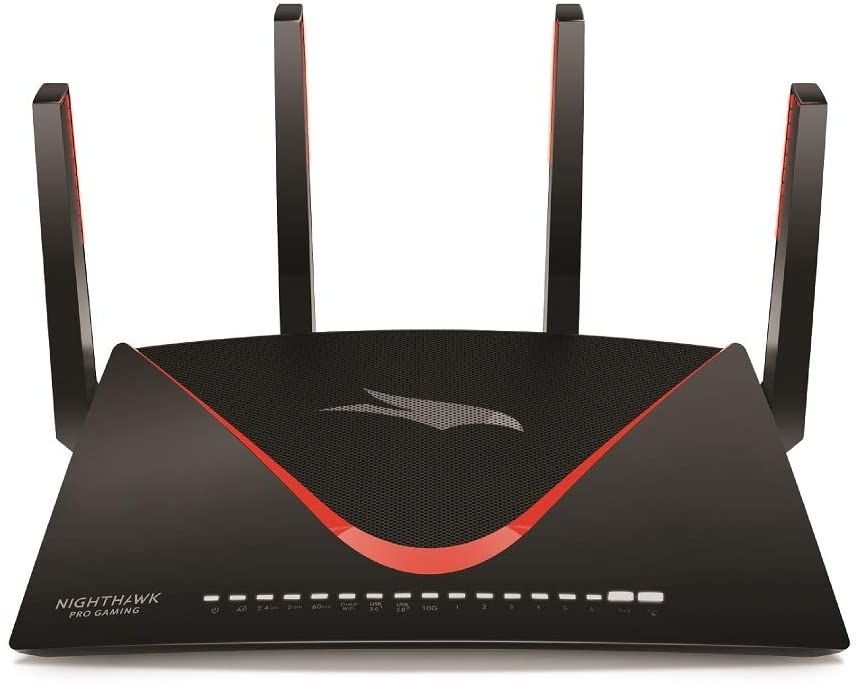Every gamer wants the best gaming gear possible. That means a great monitor, top of the line GPU, powerful CPU, and buckets of RAM. Gamers are spending more time looking for excitement and explosions online, too, playing against other gamers around the world.
But these days, you need more than that. You need a top-tier gaming router to keep your ping low and your FPS high. So, here are the best gaming routers on the market right now.
What is it with gaming routers and masses of antennas? For one thing, the octa-antenna array helps beam Wi-Fi signal throughout your home. They look pretty cool, too.
On that, the Asus ROG Rapture GT-AX11000 is a serious piece of gaming hardware. It builds on the framework of its older sibling, the RT-AC5300, but turns the dial up to 11---and then some.
The GT-AX11000 is a tri-band gaming router with a theoretical throughput of nearly 11,000Mbps (across the three bands). Asus also packed in a dedicated 2.5GBase T WAN/LAN port for much faster wired gaming connections.
Furthermore, the GT-AX11000 uses Wi-Fi 6 (also known as 802.11ax) for ultra-fast connections, along with MU-MIMO, dynamic frequency selection (DFS), support for mesh Wi-Fi networks via AiMesh, and the WTFast integration. You'll also note the VPN Fusion feature, which helps segregate gaming traffic for higher throughput when using a VPN.
There's also the Asus ROG-themed Gaming Center, which brings all network and gaming customization into a single interface. You can control your entire network plus streamline your network gaming performance with just a few clicks.
Overall, the Asus ROG Rapture GT-AX11000 is a powerful gaming router that will keep your home and gaming powered for a long time.
- 802.11ax
- Tri-band
- MU-MIMO
- 1.8GHz Quad-Core, 1GB RAM
- 2.5GBase T Port
- Brand: Asus
- Range: 30m
- Wi-Fi Bands: Tri-band
- Ethernet Ports: 4x Gigabit, 1x 2.5GBase T
- USB Ports: 2x USB 3.1
- MU-MIMO: Yes
- Mesh Network Compatible: Via AiMesh
- Supported standards: 802.11ax
- Speeds: 4804Mbps
- Security: WPA, WPA2
- Dimensions: 11.3 x 4.74 x 14.86 inches
- Incredible performance
- Future-proof
- Uses latest wireless standard
- RGB lights
- Same wireless range as cheaper options
- Huge footprint
- Pricey
The Netgear Nighthawk XR700 is a router with some staggering specifications. The most notable---but also potentially most gimmicky---is the inclusion of the 802.11ad wireless standard.
The wireless "ad" standard theoretically transmits at up to 7,000Mbps (although Netgear suggests a maximum throughput of 4,600Mbps. However, it also uses frequencies in the 60GHz range (whereas your regular Wi-Fi uses either 2.4GHz or 5GHz).
Unless you have a device that operates in this frequency, you cannot use the additional throughput. It is a quad-stream router that also packs in Beamforming+ to create more stable connections for a larger number of devices.
Features such as geo-filtering (the router connects to the game server closest to your location to reduce lag), simultaneous dual-band Wi-Fi, and an additional 15 x 5GHz wireless channels give gamers more options than ever.
Furthermore, the Nighthawk XR700 doubles up as a Plex Media Server and comes with a six-month Amazon Cloud Backup subscription.
Downsides? Well, it does come with a reasonably hefty price tag. The 802.11ad is a great feature, but it is unlikely that many users will make use of this standard. At least, not at the current time. Similarly, not many devices use the quad-stream 802.11ac wireless standard.
An excellent investment for the future, perhaps?
- 802.11ac, 802.11ad
- Tri-band
- MU-MIMO
- 1.7GHz Quad-Core, 1GB RAM
- Beamforming+, extra 5GHz channels
- Brand: Netgear
- Range: 30 m
- Wi-Fi Bands: Tri-band
- Ethernet Ports: 7 x Gigabit
- USB Ports: 2 x USB 3.0
- MU-MIMO: Yes
- Mesh Network Compatible: No
- Powerful gaming router
- High theoretical output
- Integreated geo-filtering, other gaming tools
- Support for Gigabit SFP+
- Inclusion of 802.11ad somewhat useless
Asus' RT-AC86U is an excellent all-rounder and a bit of a budget gaming router model to boot. Packing a slightly more powerful processor than the newer Asus RT-AC5300, the RT-AC86U is one of the best gaming routers around.
It has a sleek, sensible design featuring three antennas, but does come with a slightly restrictive vertical mount stand.
Under the hood, the RT-AC86U comes with a bunch of router features specifically for gamers. These include adaptive QoS settings, a friendly and relatively intuitive router dashboard, Game Boost with WTFast support, and MU-MIMO for multiple user connections.
Furthermore, the RT-AC86U comes equipped with several Asus Ai Suite utilities, such as Trend Micro AiProtection, that blocks malware and enforces parental router controls. The RT-AC86U is certainly one of the best all-round gaming routers you can buy.
Downsides? Not many, actually. The RT-AC86U only has one USB 3.0 port, which will frustrate some users. Also, some users will find the vertical stand irritating as the router must stay in one position.
- 802.11ac
- Dual-band
- MU-MIMO
- 1.8GHz Dual-Core, 512MB RAM
- Vertical stand router
- Brand: Asus
- Range: 95 feet
- Wi-Fi Bands: Dual-band
- Ethernet Ports: 4x Gigabit
- USB Ports: 1 x USB 3.0, 1 x USB 2.0
- MU-MIMO: Yes
- Mesh Network Compatible: Via AiMesh
- Great all rounder
- Easy to use dashboard
- Integrated Trend Micro AiProtection
- Not many USB ports
- Vertical stand won't suit everyone
4. Linksys WRT32XB
The Linksys WRT32X is a dual-band gaming router perfect for anyone gaming on an Xbox. That's because the WRT32X auto-detects Xbox devices throughout your home then prioritizes network traffic for those devices. Linksys claims the Killer Prioritization Engine can decrease peak ping times by up to 65-percent, which can, in turn, provide small advantages over your competitors.
Adding to the connection stability is MU-MIMO, along with Tri-Stream 160 technology and Dynamic Frequency Selection (DFS). The combination means your devices receive more bandwidth when they need it, as well as dynamically switching channels to ensure less interference. DFS can also push your router into special channels unavailable to non-Linksys routers, giving you some clean airwaves for gaming.
Under the hood, the WRT32X packs a 1.8GHz dual-core processor with 512MB RAM. You'll also find a single USB 3.0 port, plus a USB 2.0 port that also doubles up as an eSATA port. The latter is handy if you have external drives to connect to your Linksys WRT32X, such as a NAS or otherwise. Although the eSATA and USB 2.0 connection share the port, the eSATA still transmits data at a much faster rate than USB 2.0.
Finally, you'll find the WRT32X's interface intuitive, allowing you to manage and monitor the devices around your home and set unique Quality of Service rules for your hardware.
- 802.11ac
- Dual-band
- MU-MIMO
- 1.8GHz Dual-Core, 512MB RAM
- Filters Xbox traffic
- Brand: Linksys
- Range: 30 m
- Wi-Fi Bands: Dual-band
- Ethernet Ports: 4 x Gigabit
- USB Ports: 1 x USB 3.0, 1 x Combo eSATA/USB 2.0
- MU-MIMO: Yes
- Mesh Network Compatible: No
- Easy to use
- Works well with Xbox
- Sleek design
- DFS certified
- Somewhat pricey
- Not many USB ports
5. TP-Link Archer C5400X
TP-Link's Archer C5400X is another first-rate gaming router. The user interface is very easy to navigate, as well as easy on the eye. Plus, it is another router that looks like a dead robot spider, which is always welcome.
Finding the numerous router QoS settings is simple, and it is no surprise to see this router consistently referred to "accessible" and "easy to set up."
The C5400X also divides traffic into one of five categories:
- Gaming
- Streaming
- Surfing (general web traffic)
- Chatting
- Downloading
You can then easily monitor these to perfect your gaming performance.
Along with the powerful processor and a large amount of RAM, the C5400X has support for Amazon Alexa, as well as IFTTT integrations and recipes. The TP-Link Archer C5400X is another powerful gaming router, well suited for enthusiasts and large households.
Downsides? Like the Asus RT-AC5300, this router has a huge footprint. Also, given the number of options, some more fine-tuning would be a handy addition---but that might also be me nitpicking again.
- 802.11ac
- Tri-band
- MU-MIMO
- 1.8GHz Quad-Core, 1GB RAM
- Powerful Quality of Service
- Brand: TP-Link
- Range: 30 m
- Wi-Fi Bands: Tri-band
- Ethernet Ports: 8 x Gigabit
- USB Ports: 2 x USB 3.0
- MU-MIMO: Yes
- Mesh Network Compatible: No
- Spectacular spider design
- Lots of ports
- Powerful hardware
- Easy to use interface and dashboard
- Could use more USB ports
- Massive footprint
6. Asus RT-AC5300
The Asus RT-AC5300 is a powerful gaming router that consistently scores highly across gaming and technology websites. The RT-AC5300 is a tri-band (dual-band 5GHz, single 2.4GHz) MU-MIMO router with an excellent throughput rating. Connectivity comes from 4 x Gigabit Ethernet ports along with wireless 802.11acn.
Furthermore, the RT-AC5300 has some of those cool IFTTT and smart home integrations, plus a delightful user interface to run your home network through. Oh, and it looks like a crazy upside-down spider. The other features, including adaptive QoS, parental controls, dual-WAN support, and the Asus Ai suite of router utilities make the Asus RT-AC5300 one of the best wireless gaming routers available.
Downsides? The single USB 3.0 port is a slight let-down but not a huge problem. Also, the RT-AC5300 is a fairly large router, so bear its larger-than-usual dimensions in mind before purchasing for a shoebox-sized New York apartment.
- 802.11ac
- Tri-band
- MU-MIMO
- 512MB RAM, 1.4GHz Dual-Core processor
- Brand: Asus
- Range: Up 5,000 sq. ft.
- Wi-Fi Bands: Tri-Band
- Ethernet Ports: 4 x Gigabit
- USB Ports: 1 x USB 2.0, 1 x USB 3.0
- MU-MIMO: Yes
- Mesh Network Compatible: Via Asus AiMesh
- Looks like a spider
- Tri-band Wi-Fi connections
- Large Wi-Fi range
- Single USB 3.0 port
- Large footprint
7. TP-Link Archer C9
If you're just starting your journey into the world of gaming routers, you should consider the TP-Link Archer C9. It is a budget-friendly option that delivers decent bang for your buck, a handy stepping stone into the world of gaming routers, but without overcommitting (or grabbing a device that is vastly overpowered for your requirements).
Visually, the Archer C9 is dated. The latest gaming routers opt for sleek black lines with sharp angles. Whereas, the Archer C9 has the sweeping white curves of the previous generation. Still, gaming routers aren't an aesthetic competition, and you'll be pleased to note the powerful 1.8GHz quad-core processor with 128MB RAM.
Similarly, the C9 doesn't come with MU-MIMO, which is handy for a bustling household, but it does have Beamforming technology to help create stronger connections with wireless devices. You'll also find single USB 3.0 and USB 2.0 ports, which you can use with the Archer C9 to create a media server or NAS. The Archer C9 also includes parental controls, an easy setup wizard, support for TP-Link's Tether management app, and a few more handy management features.
The TP-Link Archer C9 is starting to show its age, especially up against behemoths like the Asus GT-AX11000. But then again, it was never made to compete with such powerful gaming routers, either, instead, providing solid gaming router performance at a fraction of the cost.
- 802.11ac
- Dual-band
- Beamforming
- 1.8GHz Quad-Core, 128MB RAM
- Brand: TP-Link
- Range: 20 m
- Wi-Fi Bands: Dual-band
- Ethernet Ports: 4 x Gigabit
- USB Ports: 1 x USB 3.0, 1 x USB 2.0
- MU-MIMO: No
- Mesh Network Compatible: No
- Budget-friendly
- Easy to set up
- Suits smaller environment
- Slightly shorter Wi-Fi range
- No MU-MIMO
FAQ
Q: What Does a Gaming Router Do?
The router in your home is your portal to the internet. Your router is responsible for making sure the correct data reaches the correct device within your home network once it arrives. Gaming routers and regular routers aren't so different. They approach networking in the same manner.
However, gaming routers come equipped with a few quality of service (QoS) features such as additional Ethernet ports, network prioritizing, the latest Wi-Fi standards, and multiple antennas, to name but a few. Furthermore, some modern routers have cool integrations for Amazon Alexa and other smart home assistants, support for IFTTT Applets and extensions, and support for open-source router firmware.
Q: Will a Gaming Router Improve My Ping?
The key to an excellent online gaming experience largely lies in two areas: your internet speed and bandwidth, and your network latency.
- Internet bandwidth and speed refer to the capacity of your internet connection and the rate of data arriving at your router. In most cases, faster is better.
- Latency refers to the time it takes for a packet of data to travel from your computer to the game server. Lower latency is better.
Latency is interesting to consider. Latency below 20 to 30 milliseconds is considered optimal. Anything above 150ms can start to give noticeable lag (where the network cannot cope with the game's inputs resulting in stuttering and missed frames). The best gaming routers use their QoS features to push your latency as low as possible.
Q: Is a Gaming Router Actually worth It?
You can certainly gain some value with a gaming router. Gaming routers manufactured in the last five years or so come with a vast array of remarkable Quality of Service features to streamline your internet connection to your gaming device. The best gaming routers usually come equipped with some of the most powerful router hardware, too.
Q: What Is Wi-Fi 6?
Wi-Fi standards change every few years, and Wi-Fi 6 is the latest update to the wireless networking standard. It is based on the IEEE 802.11ax standard and is faster, has more capacity, and improves power efficiency over its predecessor 802.11ac (which is known as Wi-Fi 5).
Wi-Fi 6 also brings upgrades to multi-user wireless streaming, better frequencies and more wireless channels, and better security features moving forward.