latest
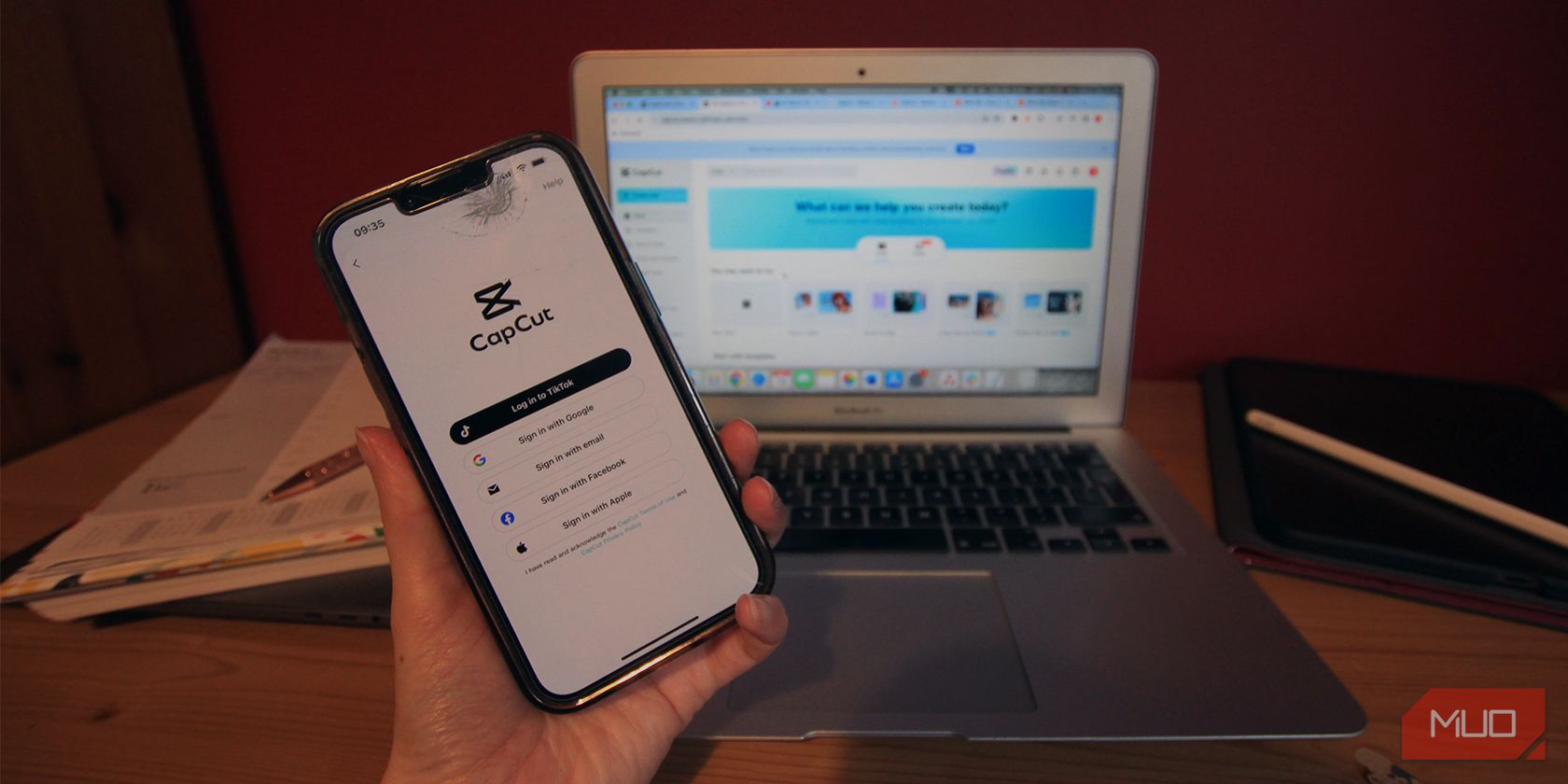
CapCut Free vs. CapCut Pro: Is the Subscription Worth It?
CapCut Pro won't break the bank, but is it worth it?

How to Create and Edit a Video With Clipchamp's AI Creator
Don't have time to make a video? Let Clipchamp do the heavy lifting for you with AI.

How to Reverse a Video on Your iPhone
Showcasing your videos in reverse is easier than ever on an iPhone.

CapCut vs. Adobe Premiere Pro: Which Is Better for Video Editing?
Will you navigate the video editing landscape armed with CapCut or Premiere Pro?

How to Export Your Videos in DaVinci Resolve
Harness the full spectrum of options when exporting your videos in DaVinci Resolve.

How to Edit Videos Using the Splice App
Creating polished videos on your phone is a breeze with the Splice app.

How to Create an Engaging Thumbnail in DaVinci Resolve 18.5
No separate photo editors needed; create your video thumbnails right in DaVinci Resolve.

The 7 Best AI Mobile Video Editors
Mobile video editing can be a tedious task. AI video editing apps not only quicken the process but allow you to easily produce pro-quality videos.

How to Use the Teleprompter Feature on CapCut
Make your video recording process seamless using CapCut's teleprompter feature. Here's how to do it.

What to Look for When Buying Video Editing Software
Selecting a video editing tool demands thorough contemplation as your choices are vast and varied. Here's how to pick the right one for you.

How to Use Versions in DaVinci Resolve 18.5
DaVinci Resolve's Versions feature lets you view your footage in up to six different styles without changing the original. Here's how to use it.

How to Back Up Your Database Before Updating DaVinci Resolve
Backing up your database is a good idea if you need to update DaVinci Resolve, and this guide will show you the steps you need to follow.

7 Video Quality Enhancers to Improve Low Resolution on Your Videos
Wondering how to improve video quality? Here are the best video quality enhancers to make even the worst videos sharper.

How to Create Vertical Videos in DaVinci Resolve 18.5
DaVinci Resolve makes vertical video editing a breeze and also gives you more options than mobile editing. Here's how to edit your next Reel or Short.
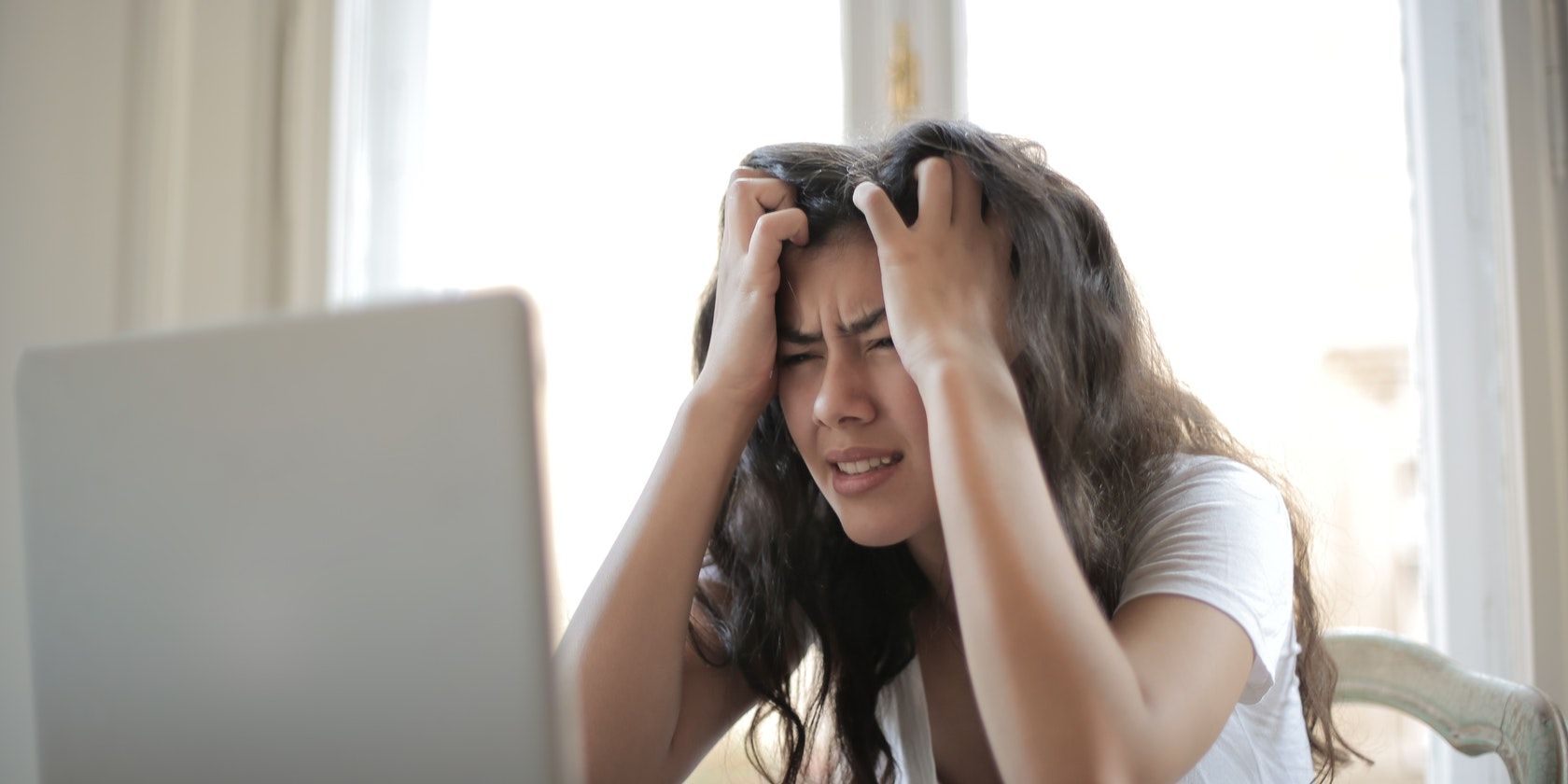
5 Common Video Editing Mistakes and How to Fix Them
Prevent your film projects from being ruined by these common video editing mistakes.

How to Clone Yourself on CapCut Without a Green Screen
Cloning yourself in a video might seem complex, but CapCut makes it very simple. And you don't even need a green screen.

Everything You Need to Know About Ripple Editing in DaVinci Resolve 18
Learning to use the ripple feature in DaVinci Resolve is the key to speeding up your workflow and editing like a pro.

How to Edit YouTube Videos Like a Pro
Want to make it big on YouTube? These tips will help you create quality content that your viewers will enjoy.

How to Edit YouTube Videos for Free: 5 Options
Filming your YouTube videos is only one part of the process, you also need to edit them. Don't fret, these video editing apps won't cost you a dime.

How to Create Short-Form Videos Using CapCut
From adding cool transitions to funky stickers, CapCut makes short-form video editing fun and easy. Here's how you can edit your next TikTok or Reel.
