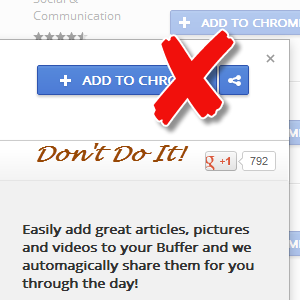latest

How to Recover Accidentally Deleted Favorites and Bookmarks in Microsoft Edge
We've all had those frustrating moments when you accidentally bin your bookmarks, but thankfully, they're easy to retrieve.

How to Create Your Own Book Tracker in Notion
Want to keep track of all the books you've read and want to read? Here's how to create your own book tracker in Notion.
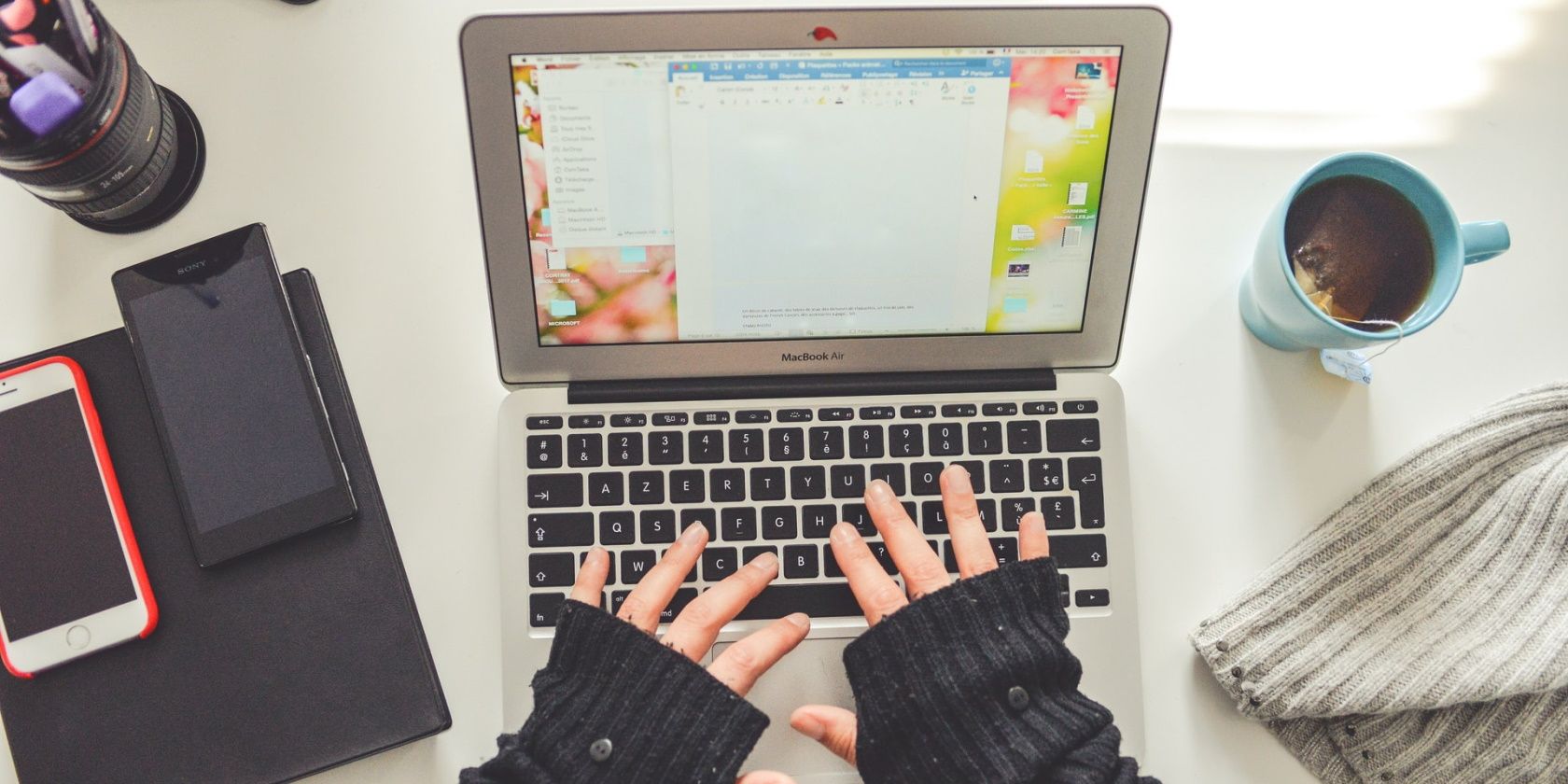
How to Use the Bookmarks Feature in Microsoft Word
You can use bookmarks in Microsoft Word to identify parts of a large document. This enables you to navigate and link to these sections. Here's how!
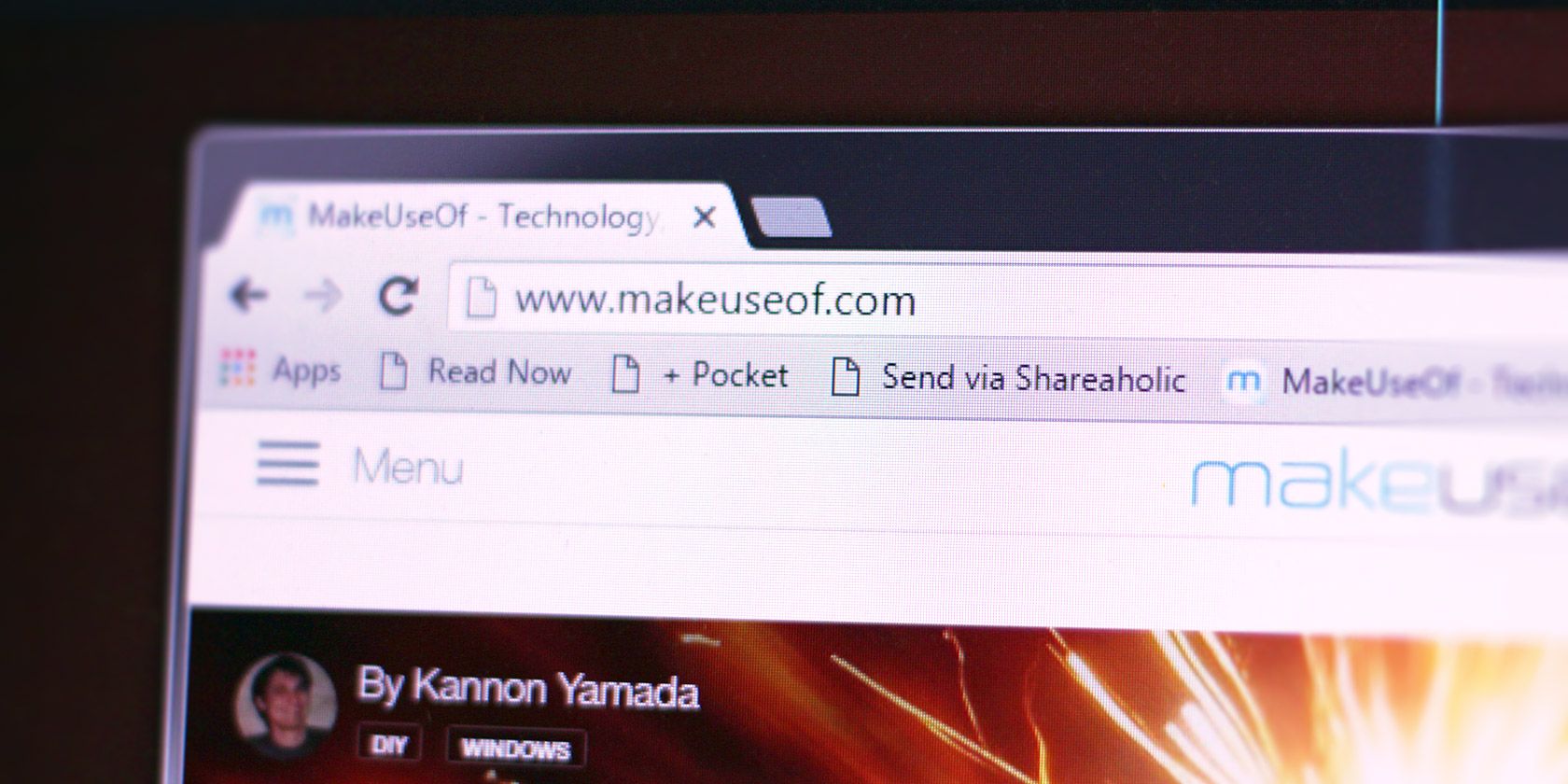
Extensions vs. Bookmarklets: The Truth About the State of Your Browser
One of the little known factors affecting browser speed is those third-party extensions you install. But uninstalling them doesn't mean getting rid of your favorite app. All you need are bookmarklets.

17 Essential Bookmarklets for Microsoft Edge and IE11
One of the biggest issues for the Microsoft Edge and IE11 browsers is a lack of extensions. However, if you're sick of waiting, consider using these 17 bookmarklets in Edge or Internet Explorer 11.
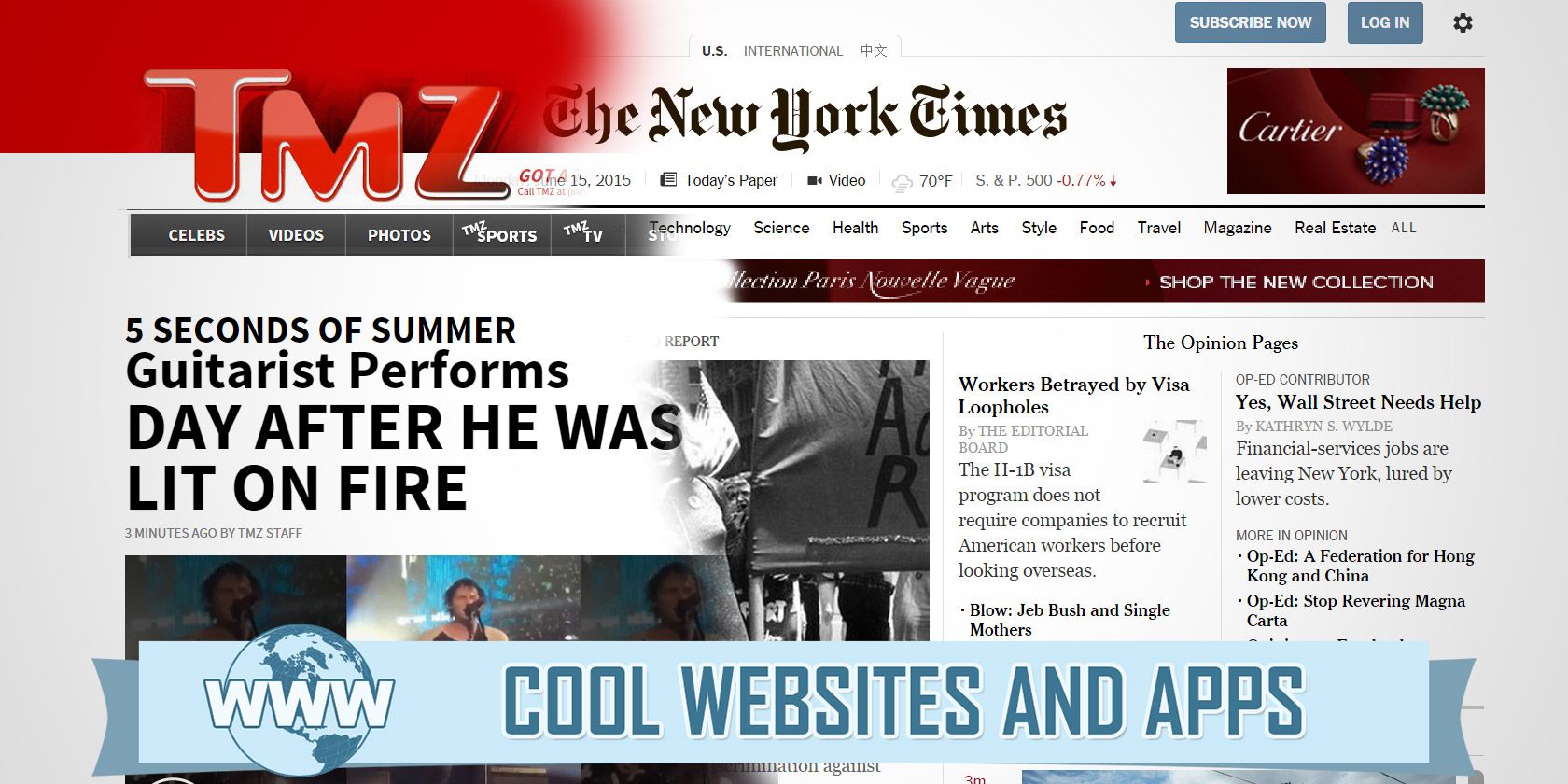
5 Browser Extensions That Make the Web Less Ugly
Customize the web and make it your own. Today's Cool Websites and Apps offers five tools we've never covered that make the web more pleasant.

10 Ingenious Bookmarklets To Make You a Google Power User
If you love all that Google has to offer, but are not particularly fond of the browser extensions available, here are 10 great bookmarklets for Google that range from search options to very specific tasks.

10 Revolutionary Bookmarklets for Sharing to Replace Your Extensions
Extensions are notorious for slowing down your browser. So why not try out this revolutionary idea of using bookmarklets instead of your favourite sharing extensions?

3 Ways To Enhance Google Chrome's Custom Search
In terms of browsing speed and flexibility, Google Chrome has long been my favorite browser. A lot of this speed comes from the browser itself. The remaining speed is the result of its extensibility. Our best of Google Chrome extensions page barely scratches the surface. Another - and vastly underrated - way to crank up your Google Chrome browser is by using Chrome's custom search engines.

Send To Kindle By Klip.me: Take All Your "To Read" Articles On The Go Without An Internet Connection [Chrome]
Before the time of Kindles, we usually read everything solely on our computers. And perhaps you still do this. However, if you own a Kindle, such as the Kindle Touch which doesn’t have the best web interface (and that’s only when you’re around a Wi-Fi connection) you might still be disappointed in it’s reading capabilities. If so, you should consider Send To Kindle by Klip.me.

How To Be Completely Portable Without Your Own Computer Or Smartphone
This day and age it’s pretty uncommon to not see someone with a smartphone, tablet or laptop in a public place like a library. We’ve become quite reliant on them, wouldn’t you say? So reliant, we often say we "couldn’t live without them". In my experience, I have never owned a smartphone or tablet. And there have been occasions where I’ve been without a laptop for weeks at a time, usually due to it being repaired.
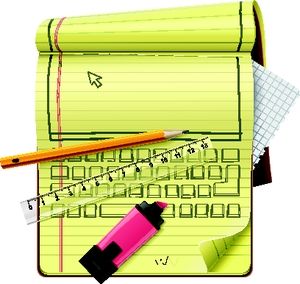
5 Web-Based Tools for Any Browser That Every Writer Should Use
As writers, there are a lot of tools at our disposal. And since I’m also interested in technology, I’m constantly finding applications and techniques that are helpful. I wanted to keep it simple by providing only web-based apps. That is, tools that don’t need to be installed in a browser and will work across all platforms. The categories these fit in are distraction-free writing, blogging, research, note taking and creating time blocks.

5 Ways to Customize Your Browser and Have Websites the Way YOU Want Them to Be
You’re probably familiar with browser extensions, but there are many other ways to customize your browser and tweak websites. The web isn’t a one-way, passive medium – you have the ability to remix websites you view on the fly, adding features or changing their look. Each of these methods has its own advantages and drawbacks.

Instantly Convert Webpages To Cross-Platform eBooks With dotEPUB
Finding long, fulfilling articles to read is both rewarding and relaxing, but reading articles on your web browser isn't always ideal. Epub files can be read on most e-readers, including your Android and iOS devices, so you know you will be able to read this file on pretty much any device. dotEPUB is simple to use, and useful for anyone who regularly reads long articles.

How to Turn Your Gmail Inbox Into a Reading To-Do List
If you are often on Gmail, you most likely know how many things you can actually do with it (apart from readings and sending mail). We have already shared quite a few tips on how Gmail can be turned into a multitasking tool but it is still amazing how this great free email service can come in handy for various purposes.