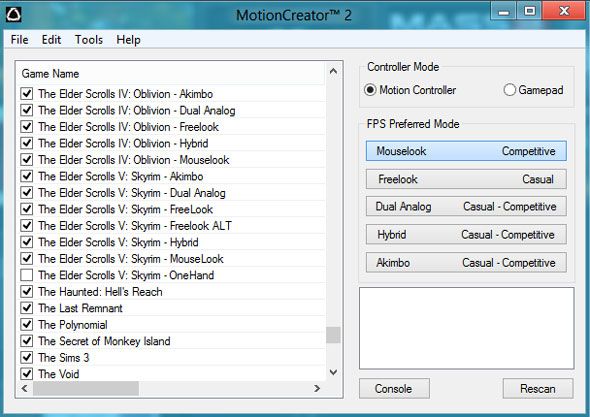Razer Hydra
Say the words "motion controller" to any serious gamer, and they'll screw their face up and scream gimmick. The WiiMote, Playstation Move, Xbox Kinect - none of these have made any real difference outside of casual and fitness gaming. Which makes it even more surprising to learn that Razer - a company traditionally known for pro-gaming accessories - also produces a motion controller for PCs.
This is the Razer Hydra, but how does it hold up for real gaming, and is it an essential bit of kit? Find out in this review, then join the giveaway to win a free unit!
Price and Competition
The Razer Hydra - original known as Sixense Motion before being incorporated into the Razer family - retails at $99, and has little competition. A pair of WiiMotes ($60) is a close approximation, but with less accurate motion controls and no analogue sticks, nor the extensive software supporting it.
Sixense has also recently announced the next generation of wireless motion controllers, probably to tie in with the official public release of the Oculus Rift next year, though it's not clear if these would be marketed by Razer nor have any specific price points been announced.
What's Inside the Box?
The Razer Hydra comes in a stylish black box with transparent case at the front, with the signature Razer green cardboard housing the components.
Inside, you'll find:
- Two nunchuck-style controllers, joined by a single split wire
- Mini USB cable
- A basestation
- Quick-start guide and stickers
Curiously, the CD-case shaped package doesn't contain a CD at all, but a short quick-start guide and some Razer brand stickers. You'll need to download the drivers from Razer's website.
The basestation serves as both a platform for the nunchucks to rest on when not in use (only slightly though, I found them prone to fall off a lot), and an elevated orb which generates the magnetic field used to locate the controllers. Like a miniaturised alien spaceship, the orb pulsates a subtle green light when plugged in.
Like most Razer products, the Hydra is a design piece that should immediately appear to all gamers - a matte black mixture of sleek curves and defined edges.
Hardware
The controllers each have:
- an analogue thumbstick
- a shoulder button
- a trigger
- 4 digital buttons
- a recessed Start or Select button
The thumbsticks and buttons feel great, and the matte coating ensures the controller has a comfortable grip. Disregard the motion controls and you still have a great console-style controller here.
The Razer Hydra works by generating a weak magnetic field, then using magnetometers to retrieve exact locational data from the controllers. This gives a complete 6 degrees of movement - tilt, rotational, positional - and incredible accuracy compared to a WiiMote. On the downside, you're tethered by cables and it will only work up to about 4 feet away, so this isn't meant for you to stand in the center of the living room.
One thing I really appreciate is the high quality woven material cabling - it's far more durable in the long term, resistant to daily abuse, with less splitting and kinks developing compared to plastic coating.
Both the USB cable and controllers plug in to the rear of the device, which feel more like a design decision than functional. Moving around my PC for giving Rift demos with the Razer Hydra results in a nasty tangle of cables quite frequently.
Customizing and Game Profiles
The Motion Creator (beta) software come with a huge set of profiles for about 250 existing games, each game typically having a few different presets so you can find what works best for you. It's rather bland software that could be enhanced with visuals of button mapping, but otherwise gets the job done.
Where multiple profiles exist, you can set a preferred style that will launch automatically for known games. This video explains the control modes better than I ever could in text, and gives you a taste of how accurate it can be when in the hands of a pro.
http://www.youtube.com/watch?v=NQkATuxo2c8
Those are presets - you can, of course, set your own custom profile for any game and have thing set up exactly as you want, or disable motion control entirely.
There's also a mouse emulation mode for your desktop, if the idea of waving your hand around vertically rather than horizontally appeals to you. I didn't think so.
Gaming with the Razer Hydra
Despite a vast list of compatible games, I found the motion controls simply lacking. Yes, they work - your right hand maps to the gun aiming, with movement on the left analogue plus heaps of gestures - but it just wasn't really satisfying, or particularly intuitive. Intuitive is the one thing you want motion controls to be, really. I've played a few hours through the early levels of Half Life 2, and areas I would otherwise consider trivial with a mouse and keyboard are simply frustrating with the Razer Hydra. The key issue here is that none of these games were specifically designed with the Razer in mind.
So it's no good for fast-paced FPS games, perhaps - but what about slower-paced RPGs like Skyrim? The lack of true one-to-one motion mapping is what let me down here - to attack with a sword, you simply hit the trigger, rather than motioning to wave the sword.
Currently, the only real game with full one-to-one, native support - is Portal 2. Not only is the motion controller integration simply superb, but Valve even went to the trouble of releasing Hydra-specific downloadable content, which you can see in the gameplay video below.
http://www.youtube.com/watch?v=7_1Ao2cd5BM
Make no mistake, better support will arrive with the coming of VR-first gaming titles like The Gallery: Six Elements. So please, indulge me - let's talk Oculus Rift for a moment.
Applications in Virtual Reality and Beyond Gaming
It's difficult to review the Razer Hydra without talking at least a little about its application in virtual reality and outside of the hardcore gaming community. For Oculus Rift owners, the Razer Hydra has become an essential peripheral - the best, most affordable way to interact within a virtual environment, dramatically enhancing the sense of immersion. Here's my demo of Tuscany, showing how incredibly accurate the Razer Hydra is - originally featured in Oculus Rift demos that will blow your mind.
http://www.youtube.com/watch?v=5NjSZlQ3TLY
Like the Oculus itself though, it's not quite there yet - the limiting factor being the long wires, which are easy to tangle up when you can't actually see them. I've also found that when gaming in VR, many users quickly adapt to the 360 degree freedom that the Oculus Rift allows - only to find themselves tethered to the Razer Hydra basestation. Even a small turn can be devastating to the accuracy of the Razer Hydra - you really need the basestation to be directly in front. Some VR applications are getting around this by mounting the Hydra on their heads, but really, come on...
Sixense have also shown a new 3D modelling application dubbed MakeVR, designed specifically for use with the Razer Hydra.
http://www.youtube.com/watch?v=cQEcHRqoGEA
Summary
It's difficult recommending the Razer Hydra for regular PC gaming - yes, its a beautifully engineered bit of kit that functions fine as a console-like control pad with analogue sticks and various buttons (which just happens to be split into two). But generally speaking, the motion controls for the current generation of games is a little sloppy. There just aren't any games on PC that are specifically designed to take advantage of the motion capabilities, and forcing them onto existing games isn't wholly satisfying.
When paired with the Oculus Rift though, it's clear that the Razer Hydra is the future of control systems - it's a perfect combination, though the need for wires is slightly limiting. This is however quite a niche market at the moment - the Rift hasn't even been publicly released yet.
Should you buy the Razer Hydra?
If you not happy with a mouse and keyboard for PC gaming and don't already have a control pad like a wired Xbox 360 controller, then you might appreciate the Razer Hydra's highly customizable control schemes. Even if you scoff at direct motion controls and never see your opinion changing, the ability to assign custom shortcuts to gestures - such as flicking left to change weapons - could certainly be an asset to you.
And if you truly hate motion control of any kind - even gestures - then you still have a solid gaming controller with dual analogue sticks (albeit an expensive one).
[recommend]Don't buy it - yet - unless you have money to burn, an Oculus Rift, or seriously hate using a mouse and keyboard.[/recommend]