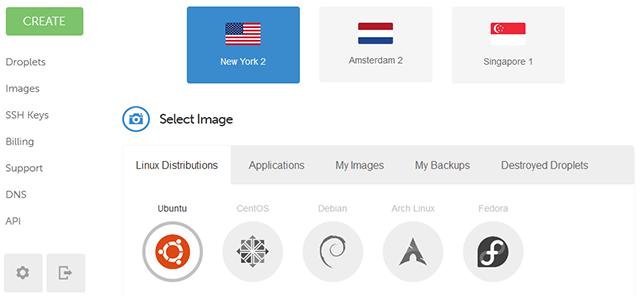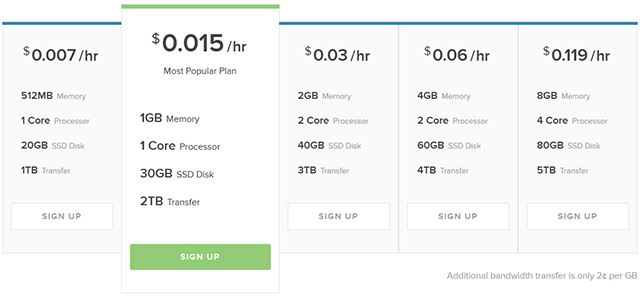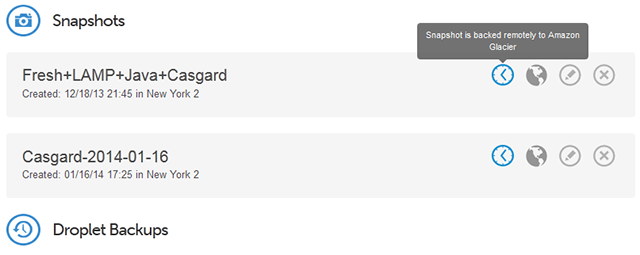If you're looking for VPS hosting - whether to run a Minecraft server, host a bunch of files, or simply to run a 24/7 remote computer - you would do well to start with DigitalOcean. Not sure what the difference is between VPS hosting and shared hosting? We've got you covered with a quick explanation of the various types of web hosting.
If all you need is a cheap server to run a Wordpress blog, you'd be better off with one of these web hosting services. But if shared hosting is too limited for you, you'll want to look into VPS. Fortunately, DigitalOcean makes the transition easy. Their hosting is cheap, fast, robust, and dedicated to strong customer service.
First Impressions
I've dabbled with a few different VPS hosts over the past few years and I must say that none of those other hosts have been as quick or easy as DigitalOcean. In less than 5 minutes, I had a complete server ready to play with, and as far as I'm concerned, I won't be switching hosts for a long time.
DigitalOcean is the perfect VPS host for those who have never used VPS hosting before.
Droplets. When you register with DigitalOcean, you aren't signing up for a single server. Instead, you can create one or more servers - called droplets - under your account. Each droplet can be configured according to size, location, operating system, and more. The configuration determines how much it costs.
What's even better is that you can create and destroy your droplets whenever you want. There's no better way to experiment with VPSes than being able to start with a clean slate at the click of a button.
Pay-as-you-go. With most hosting services you pay up front in exchange for an account that stays active for a set period of time. With DigitalOcean, you load up your account with as many (or few) credits as you want and those funds are billed according to your droplet usage.
Let's say you're going away for a month and won't be utilizing your VPS during that time. You can disable your droplets and you won't be billed until you enable them again.
Hosting Details
How much will all of this cost you? If you go with the cheapest droplet, it will cost you no more than the equivalent of one coffee per month. For basic users, the cheapest droplet is way more than enough.
Remember how DigitalOcean operates on a pay-as-you-go basis? The way it works is that they'll bill you for every hour that your droplets are running and those hours are capped every month. How long is "one month" to DigitalOcean? 672 hours or 28 days. If your droplet runs longer than 672 hours in a given month, you get those extra hours for free.
The cheapest droplet is $0.015 per hour (or $5 per month) which offers:
- 512MB RAM
- 1 Core Processor
- 20GB SSD Disk Space
- 1TB Bandwidth
Shop around and you'll see that DigitalOcean offers more bang-for-the-buck than most entry-level VPS hosts out there.
Other Considerations
There are a few other goodies that come with using DigitalOcean:
- Snapshots and Backups. At any time, you can create a droplet Snapshot and use that Snapshot as the basis for a new or recreated droplet. Snapshots cost $0.02 per GB per month. You can also schedule automatic regular Backups for an additional 20% of your droplet's cost.
- One-click setups. There are several "one-click" droplets that come ready with various configurations if you don't want to start from scratch. For example, one click is all it takes to create a "Wordpress on Ubuntu 13.10" droplet or a "LAMP on Ubuntu 12.04" droplet - similar to how you can download different ready-made virtual machines for Virtual Box.
- Multiple locations. At the time of writing this, droplets can be created in 4 different regions: New York, San Francisco, Amsterdam, and Singapore.
- Linux and SSD only. Every one of DigitalOcean's droplets have SSDs and they only run on Linux. That means fast and flexible! If you want to know more about the benefits of SSDs, you should check out our guide to solid state drives.
- Huge knowledgebase. Running a VPS is not exactly easy. DigitalOcean makes it easier, but the learning curve is still there. Fortunately, the DigitalOcean knowledgebase is FULL of awesome guides and tutorials that will help even the newbiest of newbies.
- Multiple payment options. You can load up your account with Visa, MasterCard, American Express, Discover, or even PayPal.
Conclusion
If it sounds like I'm gushing about DigitalOcean, it's because I am. I've never before known a VPS host to be as cheap, powerful, flexible, and newbie-friendly as they are. If you've wanted to try VPS hosting but didn't know where to begin, I can think of no better service than DigitalOcean.