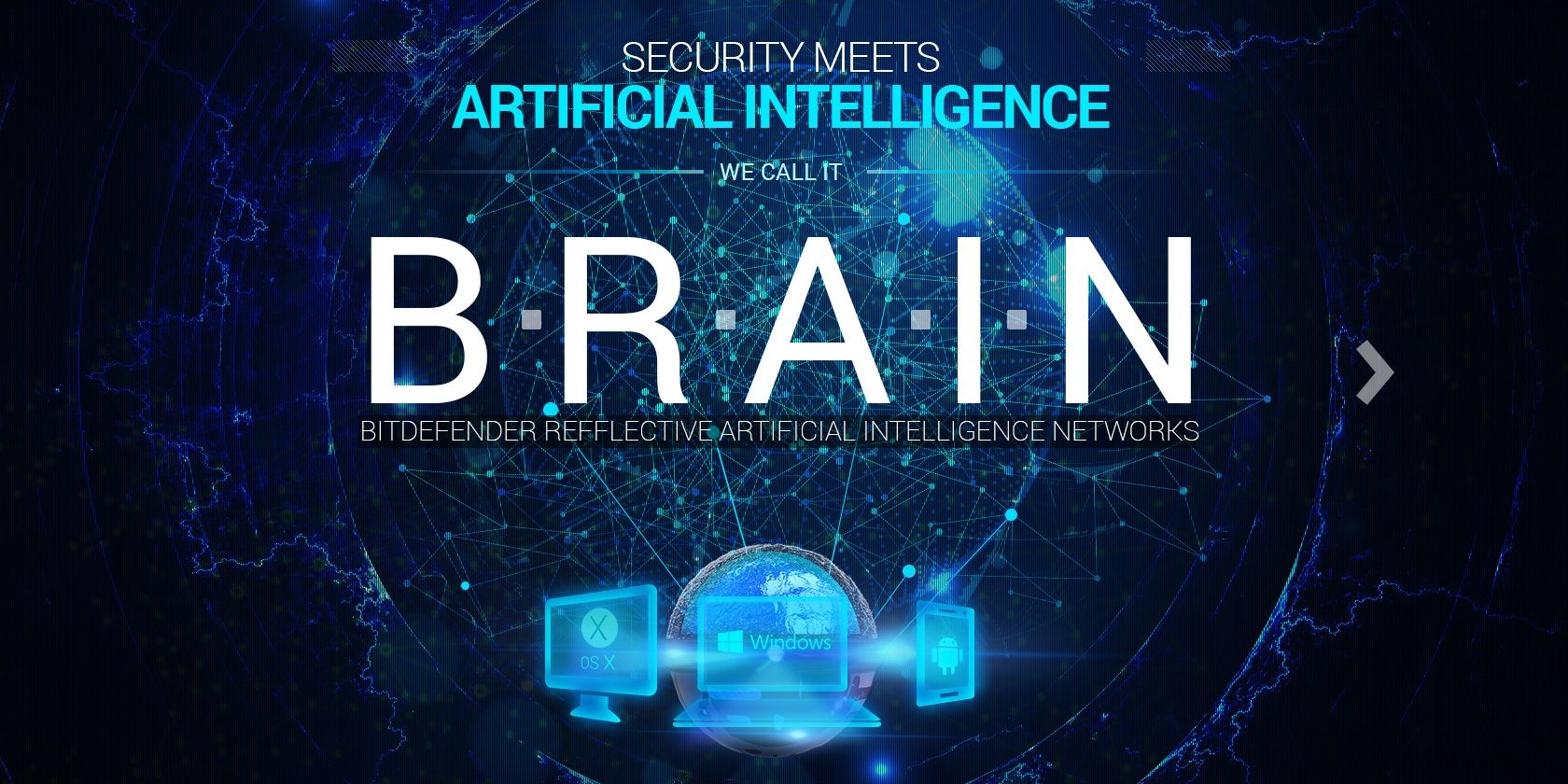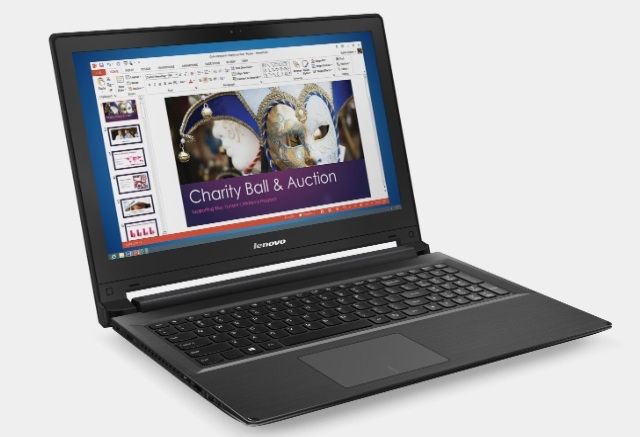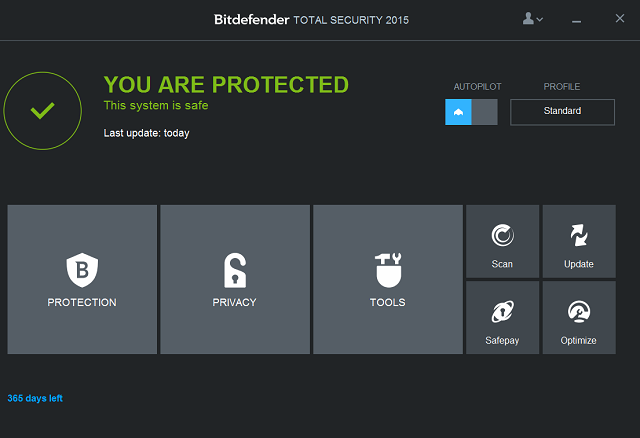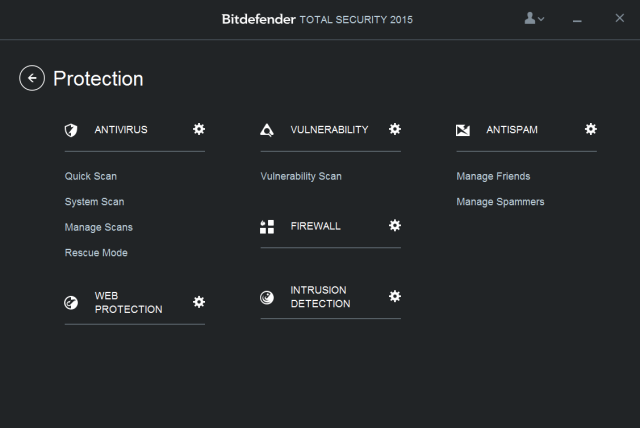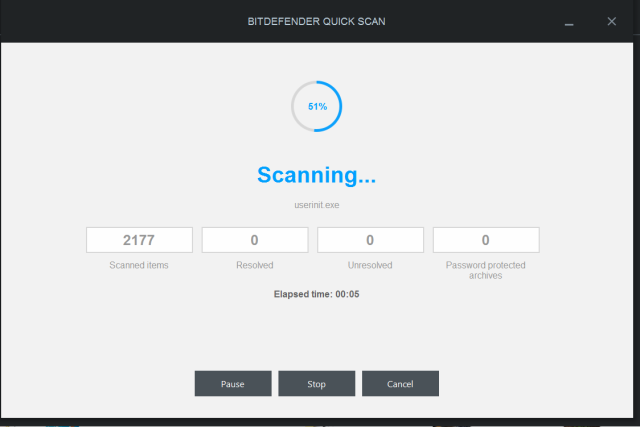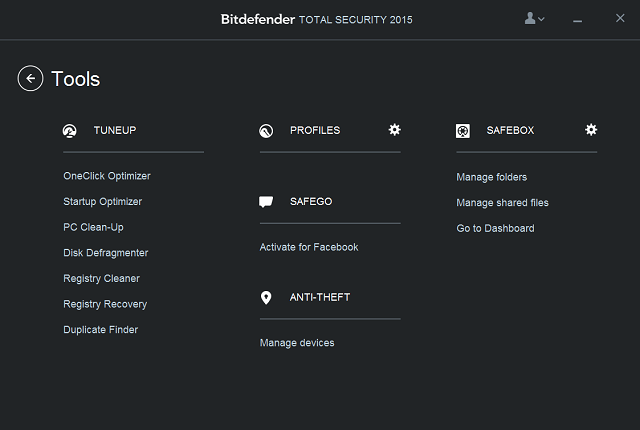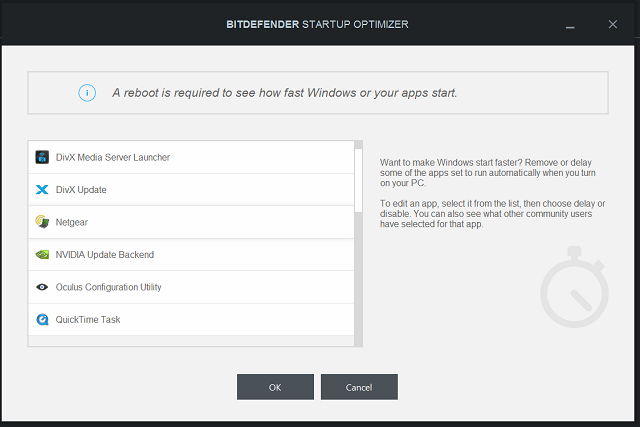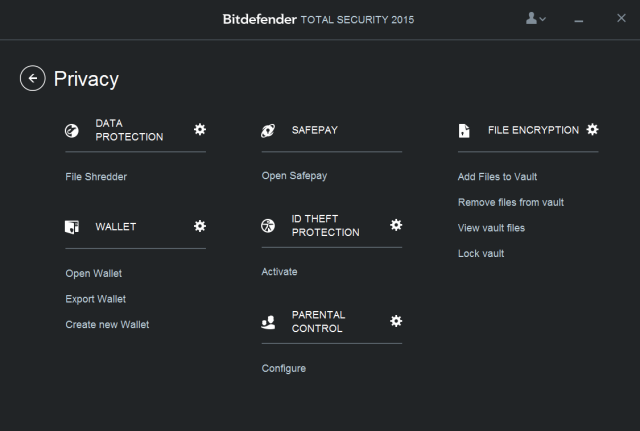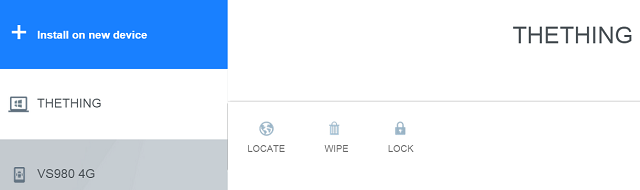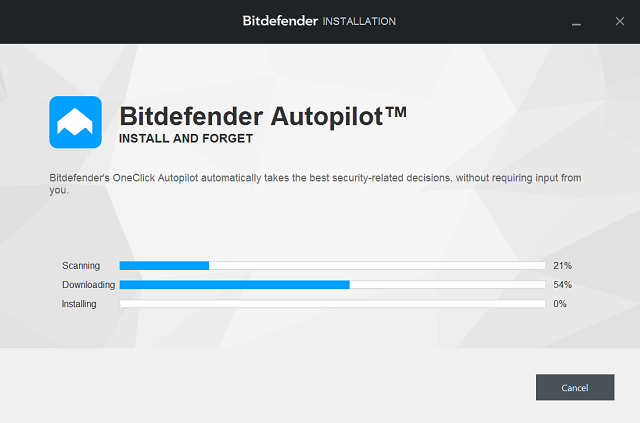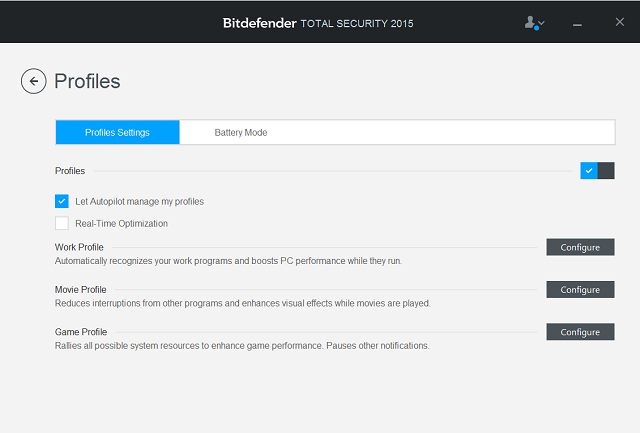Computer security is an increasingly critical and difficult facet of modern computer use. We live in an era in which more of our personal and financial lives than ever are conducted online. We also live in a world in which most modern operating systems have failed to embrace the most powerful security tools available (perhaps due to their inherent inconvenience), leaving users to fend for themselves against outside threats. Malware and hacking tools are more sophisticated than they've ever been. Now, more than ever, anti-virus software is necessary to function safely in the modern world. The question is -- which one?
Today, we'll be reviewing Bitdefender Total Security Multi-Device ($99.95/year/5 devices), a general suite three anti-malware applications: Total Security 2015 for PC, Antivirus for Mac, and Mobile Security for Android. The goal of the software is to provide a one-stop solution that protects your entire electronic world. Bitdefender also promises to do this in a way that's lighter, more invisible, and more powerful than other solutions, using machine learning technology.
Did they succeed? Read on for our point-by-point analysis.
At the end of this review, we'll be giving away ten 1-year Bitdefender Total Security Multi-Device licenses, and a brand new $600 Lenovo IdeaPad Flex 14 TouchPad Laptop!
Installation and Interface
Installing the software, mediated by a web app, is surprisingly straightforward for anti-virus software, allowing you to easily install the software on your computer(s) and mobile device. The actual installation process was a little slow, but fortunately requires no human supervision.
The interface is clean and modern, using minimalist black-on-gray and a tiled aesthetic reminiscent of Windows 8. It's also reasonably easy to interpret, grouping functionality into three categories, and providing a set of 'quick launch' options for basic features. The software also largely eschews corner alerts for a small desktop widget which updates its appearance to reflect the status of your system.
Anti-Malware Features
Virus Scan
Bitdefender claims that their virus scan technology (called "BRAIN")
uses complex machine learning algorithms to constantly learn how, where and when new threats are born — and to effectively neutralize any dangers in just seconds.
That's a difficult claim to assess, without digging into the source code of the software. That said, the results are reasonably impressive: av-comparatives.org, which runs benchmarks to gauge the effectiveness of anti-virus software, gives Bitdefender one of the highest scores for October 2014, correctly identifying more than 95% of test cases, with zero false positive.
Rescue Mode
This is a particularly neat feature. If you do come down with a malware infection, it's entirely possible for the malware to cripple the machine to the point that it's impossible to remove it. In that case, your only option is normally a recovery disk. Do you have a recovery disk? I certainly don't, or if I do, it's hidden at the bottom of the cardboard box in the attic that stores the fossil record of AOL trial disks and some dead moths.
Rescue Mode offers a way around this, allowing you to launch the PC into a safe, non-Windows 'Rescue Mode' from which programs can be uninstalled and files offloaded, without giving the malware a chance to intervene. It's a recovery disk, without the need for an actual disk.
Firewall
A firewall monitors incoming and outgoing connections with the computer and blocks ones that are potentially problematic or compromising. It's a vital feature of any modern computer security suite, and, again, the firewall in Bitdefender Total Security Multi-Device received high (although not the highest) marks in comparative benchmarks.
Vulnerability Scan
Most of you probably do not keep up with the security updates for your operating system and various applications. Vulnerability Scan is a nice fire-and-forget utility that automatically detects missing updates and lets you get up to date in a few clicks.
System Performance
OneClick Optimizer
Some of the most useful features of general computer-maintenance software is how easy they are to use. People who are interested in spending the time to manage their own machine in detail are not the target market for software like Bitdefender. For software like this, the pertinent question is 'how much good can you do for me with as little effort as possible.'
OneClick Optimizer is simply an automatic, conservative audit of your machine in an attempt to fix as many obvious problems as possible, and it's genuinely pretty painless to use.
Registry Repair
As we've discussed before, registry cleaning software is not necessarily a good way to speed up your machine. That said, there are a number of problems that emerge from having corrupt, incorrect, or malformed registry entries, and, if you do have those problems, a registry repair can help a lot. Bitdefender includes a handy utility to do this automatically.
Startup Cleanup
One of the most frustrating forms of cruft that builds up as you own a computer is startup programs: applications that consider themselves so valuable that they want to auto-launch themselves as soon as you press the on button. Sometimes, that's useful: having a music player launch right away can be handy if that's usually the first thing you do when you turn on your computer. That said, there are a lot of them, and the result can be an extremely slow boot-up process. This can be frustrating when you just need to knock something out on the way out the door.
There are a number of ways to manage your startup programs. The unique feature of Bitdefender, however, is that it actually empirically tests how each program impacts startup time when you reboot, allowing you to see exactly how many seconds each program is contributing, and disable or delay the biggest offenders.
Online Security Features
Password manager
Bitdefender Total Security Multi-Device comes with a password manager, which is a software that generates passwords for you as you need them (accessed via a single, master-password), allowing you to log into websites conveniently, without needing to remember dozens of passwords, and also without worrying that your bank account is in danger if your dating site decides to sell your password to hackers.
Bitdefender's software is entirely useable, but it's not as fully-featured or a seamless as some of the dedicated options. Still, Bitdefender is aiming to provide an all-in-one security experience, so this may be of use to people who don't have the interest or the energy to pursue the dedicated alternatives.
Safepay
One of the scariest possibilities, for users who are infected with malware, is that their financial information might be stolen by software that spies on their browser session and steals their passwords.
In an effort to try to defend against this, Bitdefender Total Security Multi-Device offers the option of accessing specific, secure websites via its own browser, designed to be hardened against intrusion, even going so far as to use their own hardened onscreen keyboard for password entry, in an effort to foil keylogging software.
Internet Filtering
For parents, Bitdefender Total Security Multi-Device also comes with a suite of parental controls, which allow you to control what non-authorized users (read: your kids) are allowed to access on the Internet, and when they're allowed to access it.
Obviously, these sort of tools never hold up against a persistent attacker (read: your kids), but they may be useful for helping young children avoid stumbling onto the nastier parts of the web by accident.
Chat Filtering
As an additional safety feature for parents, Total Security Multi-Device also allows you to filter chat applications, to prevent certain words from being said (which is useful for preventing children from disclosing personal information about themselves to people online). Unfortunately, this functionality only works for chat apps built on the Yahoo messenger platform. That's a good start, but a much broader chat filtering suite would be a lot more useful.
Encryption Program
Bitdefender also comes with the 'vault' -- an encrypted storage volume on your computer that you can use to keep documents safe, and a 'shredder' application that permanently and irrecoverably erases the original file. Again, this software probably isn't as customizable and powerful as the dedicated utilities for exactly this purpose, but the convenience will likely make it useful to non-power users.
Android Mobile Security Features
Remote Tracking
Bitdefender Total Security Multi-Device aims to protect your mobile devices, as well as your Mac or PC. By installing the Bitdefender Mobile Security app and granting it administrative privileges, you can remotely access your phone via the web app. This allows you to remotely locate your phone if it's lost or stolen, and see its location in real-time.
Remote Lock and Remote Wipe
If you believe your Android phone has been stolen, you can lock it remotely, rendering it useless. You can also erase its memory if it has confidential information on it. You can also configure a phone number that the device will text if its SIM card is changed for resale.
Convenience Features
"Profiles"
One of the primary inconveniences of modern antivirus software is the performance impact that it imposes on your system. More people than ever play PC games and for many older antivirus utilities like McAfee, the performance cost was entirely unacceptable for gamers.
The 'modes' feature of Bitdefender, which can be customized by the user, automatically detects what you're using your computer for (be it movies, gaming, etc.) and controls the system footprint and alerts, in order to avoid getting in your way: no more annoying pop-ups during films, no more hogging CPU resources during games.
"Photon"
Bitdefender also employs a proprietary technology called 'Photon' which intelligently adapts the behavior of the system in order to minimize the performance impact of the software during normal use. Again, that's a claim that's hard to test, but the system (a quad core AMD with a GeForce 770 and six gigabytes of RAM) didn't feel noticeably slower when Bitdefender is running, something that can't be said for other antivirus software that I've tried.
Bitdefender Total Security Multi-Device In a Nutshell
Bitdefender Total Security Multi-Device is a solid piece of software - for those who want a one-stop solution for computer security and performance, it's going to be hard to do better.
At $99.95 per year for coverage of up to 5 devices, it is also a rather expensive piece of software. If you have the time and the energy (and don't have $100), it might be worthwhile to download various free software packages which, together, approximate the same functionality. For the rest of you, Total Security Multi-Device is one of the best options out there.
How Do I Win The A Bitdefender Total Security Multi-Device License?
Bitdefender Total Security Multi-Device
The winners will be selected at random and informed via email. View the list of winners here.
Submit your applications to be reviewed. Contact Jackson Chung for further details.