Nancy Messieh
Contributing since August, 2009
-
657articles
About Nancy Messieh
Nancy is a writer and editor living in Washington DC. She was previously the Middle East editor at The Next Web and currently works at a DC-based think tank on communications and social media outreach.
Latest Articles

How to Create a Table in Adobe Illustrator
Adobe Illustrator is popular for creating infographics, and if you need a table for your data, this is the best way to make one.

How to Become an Amazon Vine Reviewer and Get Free Products
Amazon Vine is a program that gives customers free products in exchange for reviews on the site. Here's everything you need to know about the scheme.
.jpg)
How to Get Alexa to Read Recipes Out Loud in the Kitchen
The Amazon Echo can do a lot of cool things, but if you cook at home, its ability to read your recipes out loud can be a huge timesaver.

How to Use Split Screen Mode on Android
On Android phones, Split Screen Mode allows you to view two apps on your phone at the same time.

How to Install Brushes in Procreate
Procreate is one of the most popular designer apps to add to your arsenal. Here's how to install custom brushes in Procreate.

How to See Who's Stealing Your Photos and What to Do About It
Photo theft is a sad fact of the digital age. Here's what to do to protect yourself, and steps you can take if someone's stolen your photos.

How to Track Downloads in Google Drive, Dropbox, and Box
If you're sharing files through cloud hosting, it can be useful to track when those files are downloaded and how often. Here are three methods to do just that.

5 Places to Find Excellent Royalty-Free Video Clips
If you need high-quality video for a personal or commercial project, there are sites you can use to grab royalty-free Creative Commons footage.

How to Save Images That Are in Microsoft Word and Google Docs
In Microsoft Word or Google Docs, you can't simply right-click and save images in documents. Here's what you can do instead.

How to Add Animated Text to GIFs
Personalize your GIFs even further by easily adding animated text to GIFs using this nifty free tool.

How to Estimate eBay Prices and Find Out What Items Are Worth
If you want to sell on eBay, you have to pick the right price. These pricing tools will help you become a successful eBay seller.

8 Adobe Photoshop Workflow Tips to Improve Your Image Editing
Working in Adobe Photoshop can be time consuming, but there are a few tips and tricks you can use to speed up your workflow.

10 Best Things to Buy on Black Friday That Save You the Most Money
Here are some of the best items you should buy on Black Friday if you're looking for great deals.

The Best eBay Black Friday Deals in 2018
Benefit from many money-saving deals on eBay when it's your turn to do some Black Friday shopping this year.

How to Screen Print Your Own Geeky T-Shirts
Want to make your own t-shirt design? The best way is with screen printing. It can be complicated, so here's what you need to do.

How to Find Free Unlimited Wi-Fi Internet Access Almost Anywhere
There's nothing better than scoring free Wi-Fi. Here are some ways to find free unlimited Wi-Fi no matter where you are.
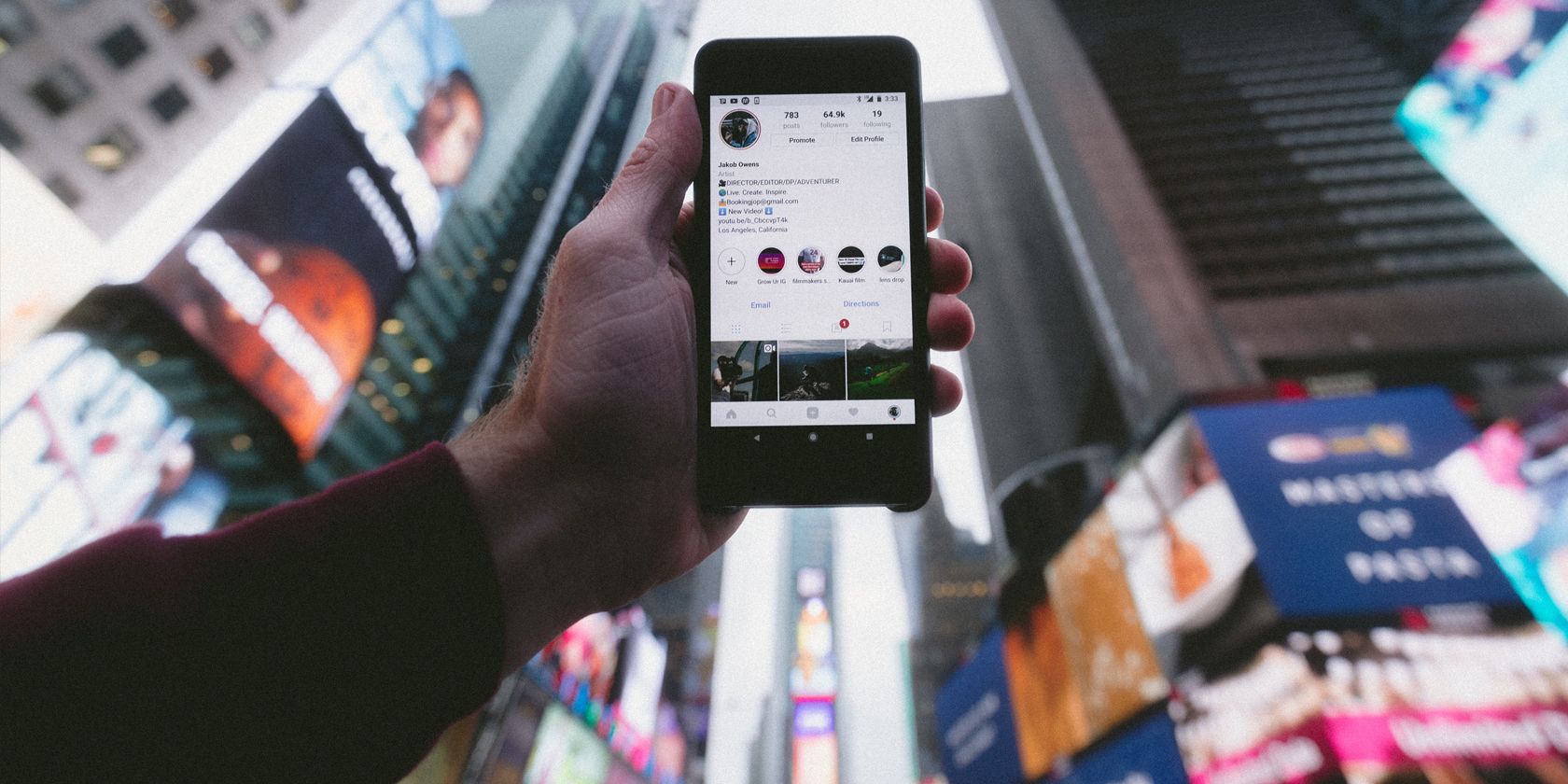
How to Repost a Video or Picture on Instagram
There are several ways to repost content on Instagram. In this article we discuss some of those methods, as well as other issues.
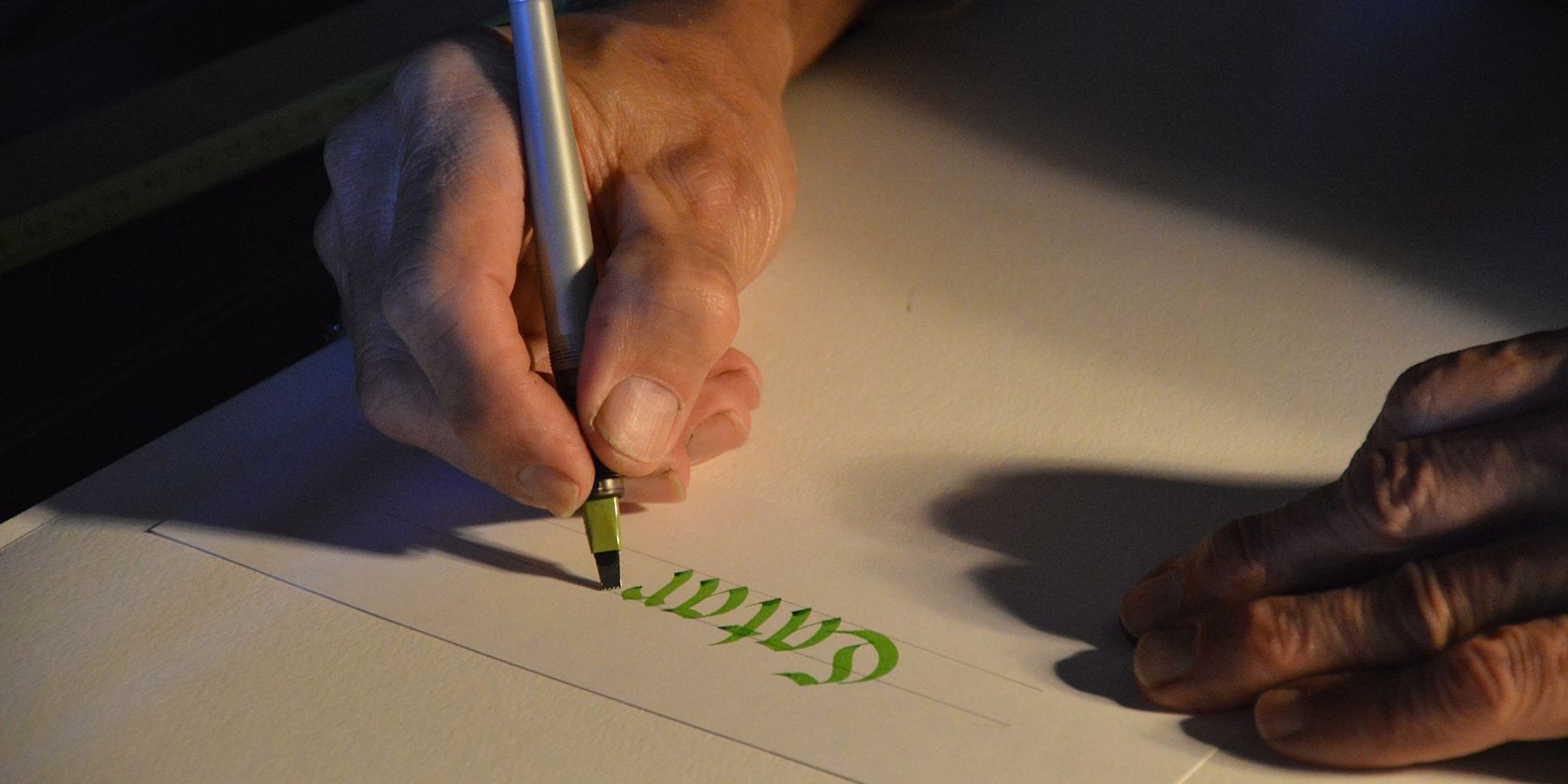
How to Fill Calligraphy Text With Color, Textures, or Photos in Procreate
You can use Procreate's masking feature to fill lettering with blended colors, photos, and more.

How to Create Pivot Tables in Google Sheets
Pivot tables in Google Sheets allow you to generate summaries of your data, making for much more effective data analysis.
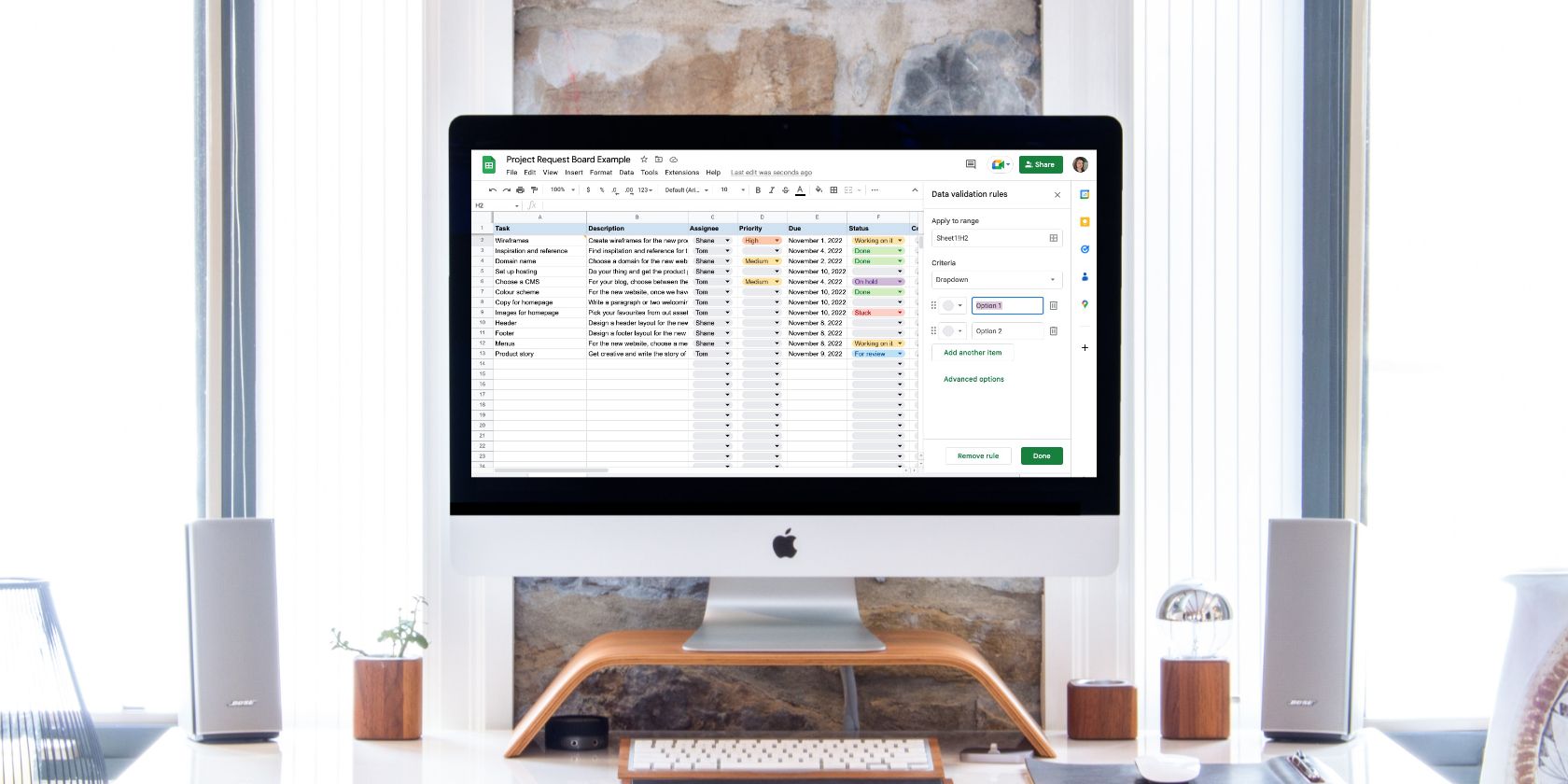
How to Create a Dropdown List in Google Sheets
If you want to make sure only certain data can be added to a cell, start restricting entries with dropdown lists in Google Sheets.
