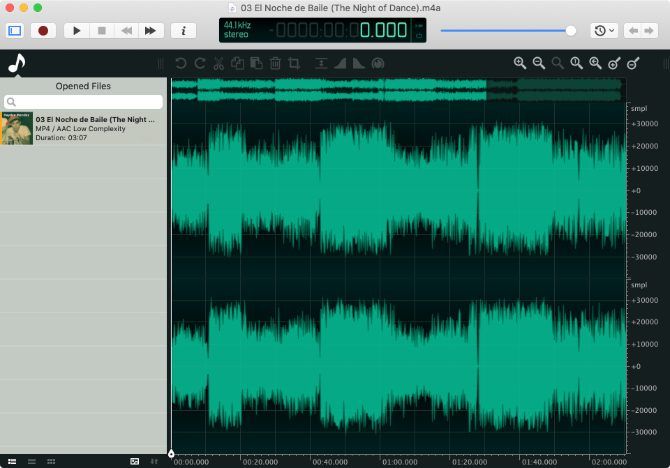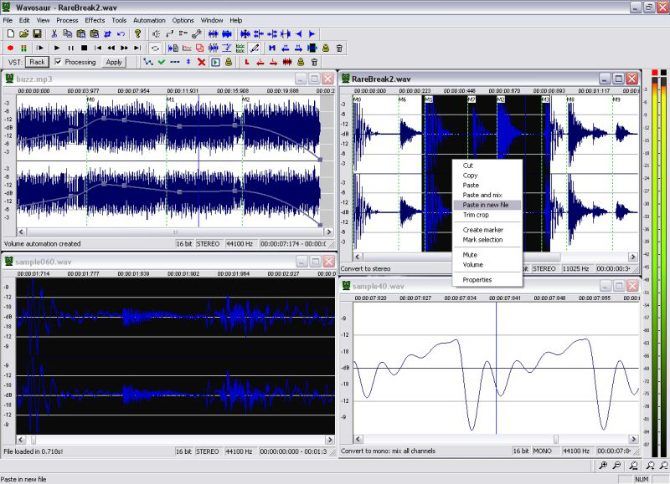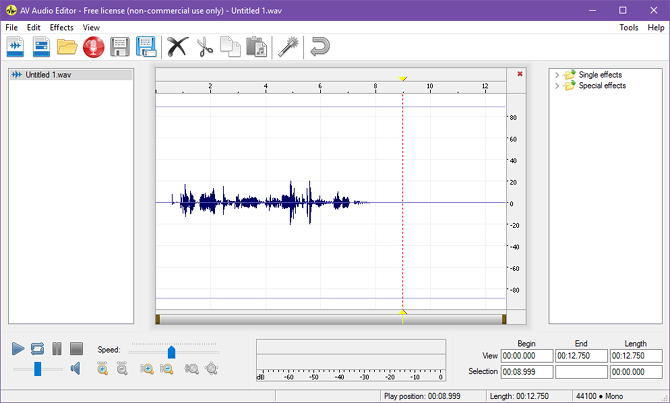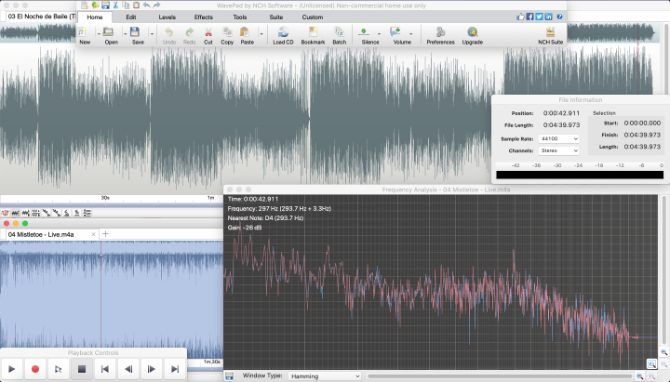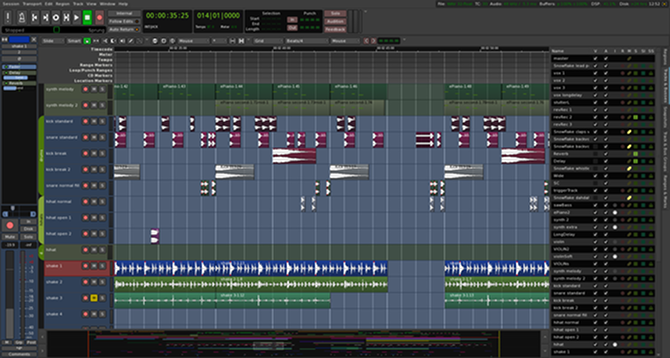Audacity is the biggest name in free audio editing. It's open-source software that has been around since 2000. And it's effective at what it does and can be used for more than just recording and editing audio.
There's nothing wrong with Audacity, and we recommend giving it a try if you haven't already done so. Audacity is popular for a reason and you should only look for an alternative if you find it buggy or annoying.
Fortunately, if that is the case, there are plenty of alternatives to Audacity. So here are some of the best Audacity alternatives to use...
1. Ocenaudio
Ocenaudio is a tiny, lightweight, and fast audio editor. It's based on the Ocen Framework, which is a powerful cross-platform library that standardizes the manipulation and analysis of audio. In short, that means Ocenaudio performs well and remains stable no matter which operating system you use it on.
Because it's so slim, you probably won't want to use it for editing-heavy projects like music production. However, if you just want to record a monolog or an interview, then Ocenaudio is one of the best free audio editors available.
Think of Ocenaudio as the Microsoft Paint of audio editing: perfect for quick and easy cropping and splicing, but not so great when you need to do something more complex.
Download: Ocenaudio for Windows | macOS | Linux (Free)
2. Wavosaur
One of the big draws to Wavosaur is that it offers a multiple-document interface. That means you can switch between multiple different projects from the same window. Of course, you can open multiple projects in Audacity as well, but it isn't as easy to switch between them.
Wavosaur also comes with a handful of advanced features, such as auto-trim, silence remover, crossfade looping, and audio region exporting. Wavosaur even supports VST plugins.
It's a little harder to learn, but not by much. The only true downside is that Wavosaur is neither open-source nor cross-platform: it only works with Windows.
However, at least it's completely free.
Download: Wavosaur for Windows (Free)
3. AV Audio Editor
AV Audio Editor is an Audacity alternative that's also something of a hybrid between Ocenaudio and Wavosaur. It's similar to Wavosaur thanks to its robust audio-editing features, support for common audio formats, and ability to edit multiple projects at once. But it's like Ocenaudio in its simplicity and ease of use.
Unfortunately, AV Audio Editor is also only available for Windows.
Another drawback is that AV Audio Editor doesn't have a built-in recording feature. But you can just use AV Audio and Sound Recorder for that. Not only is it free, but it's advanced enough to record from multiple microphones and audio sources at once.
Download: AV Audio Editor for Windows (Free)
Download: AV Audio and Sound Recorder for Windows (Free)
4. WavePad
WavePad is a fully-featured professional audio editing program that feels like a souped-up version of Audacity. On top of all the basic editing features you'd expect, WavePad supports all kinds of effects, compression, batch processing, scrubbing, bookmarking, spectral analysis, and Audio Unit plugins.
And all of this power is made easy to use with a straightforward interface. WavePad is a completely free audio editor for personal use. To use it for commercial purposes, you need to buy it for $60 or $99, depending on whether you want VST support or not.
You can install WavePad on Windows or Mac. Something that makes Wavepad much better than Audacity is that it also offers mobile apps for Android and iOS.
Download: WavePad for Windows | macOS | Android | iOS (Free, with a premium purchase available)
5. Adobe Audition CC
Adobe Audition is an absolutely amazing audio editor that is much better than Audacity. However, it's only worth considering if money is of no concern whatsoever or you're a digital artist, graphic designer, or photographer with other reasons to buy a Creative Cloud subscription.
Adobe Audition is a precision editing app. It provides a bunch of neat features and tools for cleaning up audio, restoring poor quality, implementing effects, and mixing multiple sources together. It's perfect for podcasting, sound design, and even music sampling.
But is it worth the monthly recurring cost? Only you can decide that. The best value would be to get the full Creative Cloud plan, which costs $52.99/month if you sign up for a full year and comes with 20 apps, including Audition, Photoshop, Lightroom, Illustrator, and more.
If you aren't sure about the cost, you can test it out by making use of Adobe's seven-day free trial.
Download: Adobe Audition CC for Windows | Mac ($20.99/month, free trial available)
6. Ardour
It's hard to find high-quality creative apps on Linux, and the realm of audio editing is no exception. Even in this post, the only other Audacity alternative that works on Linux is Ocenaudio. If Ocenaudio is too barebones for you, Ardour is another solid option.
With Ardour you can record inputs, edit waveforms in a number of ways, splice and mix multiple waveforms together, and use hundreds of plugins to expand those functions. It's perfect for composers, musicians, and sound engineers. Although it may be too complex for simple podcasts or quick audio fixes.
Note that Ardour has an unusual pricing structure. The free version periodically goes silent after 10 minutes, which is enough time to let you try the app but also enough of a nuisance to make you want to buy it.
If you do buy Ardour, you can essentially pay what you want for it---even as low as $1. If you pay less than $45, you don't get access to all future upgrades. But you can choose a subscription instead---for as little as $1/month---that gives you upgrades for life.
Download: Ardour for Windows | macOS | Linux (From $1, free demo available)
Audacity Alternatives: Which Is Your Favorite?
There are certainly more Audacity alternatives on Windows than Mac or Linux. But the good news is that you can find apps similar to Audacity on any platform. And all of them offer something different.
Sticking with Audacity has the benefit of a large userbase, but if you really can't stand it, hopefully one of these alternatives to Audacity will work for you instead.
And now that you've found the best audio editor for your needs, you should take a look at these tips for recording better audio to make your productions sound better than ever.